Filter by Category
Filter by Category
Contents
Managing an online community is no easy task. There’s a huge list of member feeds to monitor and conversations to participate in on a daily basis. Having the right community management tools for the job will help you grow your community, automate routine tasks, and prevent social media meltdowns.
Community management tools are vital for any business that wants to build and maintain a strong online presence. They help you keep track of what people are saying about your brand, engage with potential customers, and manage your team members. There are a variety of community management tools available, each with its own set of features. Some of the most popular community management tools include Google Analytics, Trello, Sprout Social, and Reddit.
Whether you’re an influencer, a small business or part of a large marketing team, community management tools can help you grow your community and provide excellent customer or fan experiences. With a range of options available, you can choose the right community management platform that suits your needs and budget, and start building an active community today. Many of these tools offer free trials or community management software free versions, making it easier to get started and test the waters before committing to a paid plan.
Here is our pick of leading apps and platforms for community management:
Data analytics and reporting tools
You can’t expect to grow your community if you don’t know what makes it tick. Although there’s no substitute for getting to know your members through regular interaction with them, analytics and reporting tools give you an overall picture of how your community perceives your brand.
#1. Google Analytics
Google Analytics is the leading solution for measuring traffic to your website. It’s essential for helping you understand the effect your community and social media strategies are having on your website. It’s also free to use, and it can help with all of your marketing campaigns.

#2. Tweetdeck
If you’re using Twitter, which you probably should be, then Tweetdeck is a must-have community management tool for monitoring social conversation around your brand. You can also track individual hashtags and topics to keep informed about the latest trends in your industry.
#3. Facebook Analytics
You’re probably already using Facebook, despite its drawbacks. It can still help you promote your own community, but to get the most out of is, you’ll need to take advantage of Facebook Analytics. This will help you monitor member interactions and set up sales funnels and goals.
#4. HubSpot
Inbound marketing giant HubSpot is impossible to miss. Although it provides a huge range of powerful sales, marketing, and service tools, it’s all-in-one analytics platform gives community managers everything they need to become data-driven marketers.
#5. Awario
Social media and web monitoring tool Awario is a powerful research and reporting tool which monitors social networks, as well as the web at large, for mentions of your brand. Its analytics tools also help you identify leading influencers in your industry.
Planning and collaboration tools

There’s a fair bit of overlap between community management and content creation. Managers need to give their members content to engage with, particularly when the community is young, and members aren’t creating lots of user-generated content. You’ll also need an internal way to collaborate with your team of moderators and any other relevant parties.
#1. Trello
Creating content for your community is time-consuming enough, so it pays to streamline the administrative side of things using a visual project management tool. Trello uses Kanban-style boards to help you keep track of content creation and other projects.
#2. Teams
Microsoft Teams is, in many ways a social network designed for internal use in businesses. While it might be overkill for small brands, it offers a great way for larger teams to communicate and collaborate online, no matter where they’re located.
#3. Slack
Slack is one of the most popular business messaging apps of all. Ideal for smaller companies, users can set up channels for different topics, share files, and more. For community managers, it’s a great platform for discussing important matters privately with the team.
#4. Google Drive
We can’t expect to cover planning and collaboration without a mention of online storage. This gives community managers and their teams an easy way to upload and share content. Other options include Dropbox and Microsoft OneDrive.

#5. Xtensio
Xtensio is a collaborative workspace where teams can plan, execute and close successful projects more efficiently, the tool allows teams to create beautiful presentations all together in a single platform.
Workflow automation tools
Sage advice holds that, if a business routine can be automated, it should be. Automating more repetitive tasks gives community managers more time to focus on those jobs which need a distinctly human touch, such as engaging directly with members. It also reduces human error in routine jobs like data entry and contact management.
#1. Sprout Social
Accommodating the massive scale of social media without getting lost in all the noise demands a solution which lets you schedule posts, deploy chatbots, and prioritise inbound messages. Sprout Social is an undisputed industry leader that does all those things.
#2. Hootsuite
Hootsuite is another popular social media automation platform, which allows you to schedule posts and monitor interactions across more than 35 social networks. It also includes a library for helping you keep track of all the content you’ve shared with your community.
#3. IFTTT
If This Then That lets you create conditional statements to automate repetitive tasks, and there are dozens of ready-made ones available for download. For example, you can have an applet that automatically archives every Tweet you post into a spreadsheet.
#4. Zoho Social
Zoho Social lets you schedule unlimited social media posts across all the major networks and monitor conversations. You can also create customised reports for analysing the performance of your social media efforts.
#5. Marketo
Industry-leading marketing automation software Marketo by Adobe is an all-in-one solution for lead management, email marketing, consumer-facing marketing, mobile marketing, and more. It even automates the recommendation of content to your target audience.
Research and social media tools
Your online community is a dynamic and living entity that’s always changing and always facing new challenges and opportunities. To stay ahead of the needs of your members, you’ll need to be up to date with the latest trends in your field and keep informed about developments in your industry. Doing so will help build trust and drive valuable discussion.

#1. Reddit
The self-proclaimed ‘front page of the internet’ is a go-to resource for the latest trends and no small amount of memes. With subreddits for just about every topic imaginable, it’s invaluable for getting to know your target audience and what makes it tick.
#2. Quora
Question-and-answer website Quora can serve as a useful resource for unveiling the concerns and preoccupations among your own community members. Many questions also spawn long and insightful conversations, which can generate great topic ideas for new community content.
#3. Stack Exchange
Stack Exchange is an entire network of question-and-answer websites covering a wide range of topics. While it’s not as broad as Quora, it caters more towards professionals in fields like software development and power computing.
#4. Google Trends
When you’re researching the latest topic idea to share with your community, what better place to look than the search giant itself? Google Trends shows you what’s going on in your industry and spawns fresh ideas for new conversations.

#5. Medium
Medium is a social journalism platform where both amateurs and professionals publish blog posts on a huge variety of topics. It’s ideal for seeing what sort of content is most popular in your industry and researching ideas for what to share with your community.
Branded social networking tools
To build a community, you first need access to a number of community management tools. Your community members expect a number of key features to engage them, entertain them, and make them feel connected with others. This is especially true if you are building your community online; you will need to consider all of the usual requirements and a whole host of digital marketing needs on top of that.
However, most of us are using more community management tools than we need to do our jobs. This so-called technology bloat leads to a substantial drop in productivity and greatly increased operational costs. That’s why community management is better off being by in a single platform that connects you with your target audience and provides the insights you need to continuously improve the experience.
Fortunately, you can utilise a community management platform which comes with all of the necessary features ready prepared.
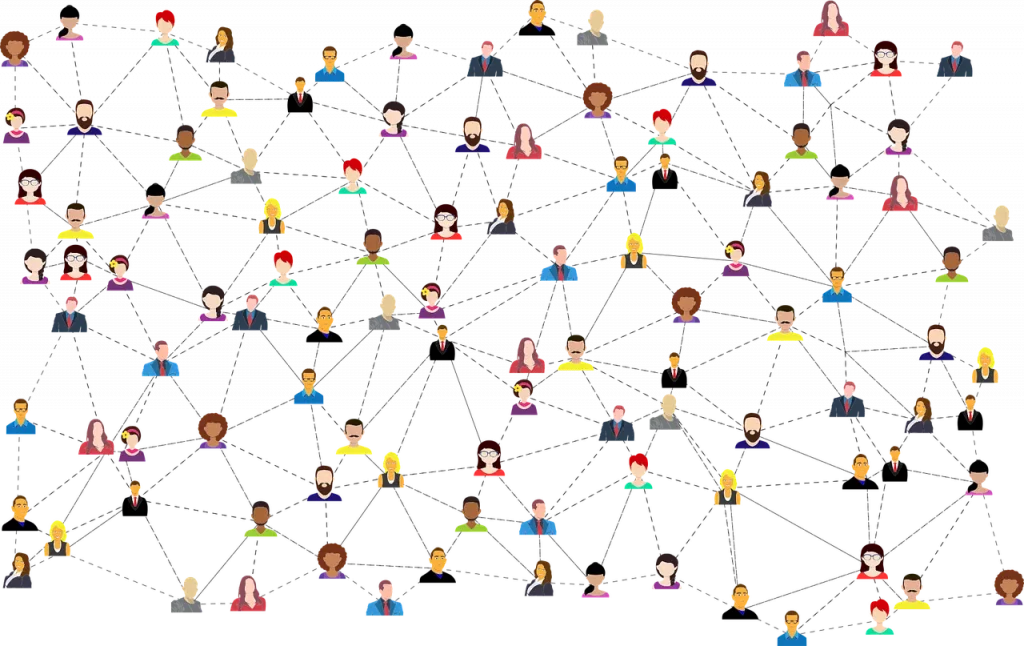
The ultimate community management tool: Disciple
Disciple is a white-label social networking app which, unlike mainstream social media services, you have complete control over. You can customise the user experience with your branding, schedule your posts, track the health of your community with built-in analytics and reporting, and integrate it with your other tools using the open API provided.
Disciple Media provides branded social networking experiences with a fully customisable app and built-in community management tools.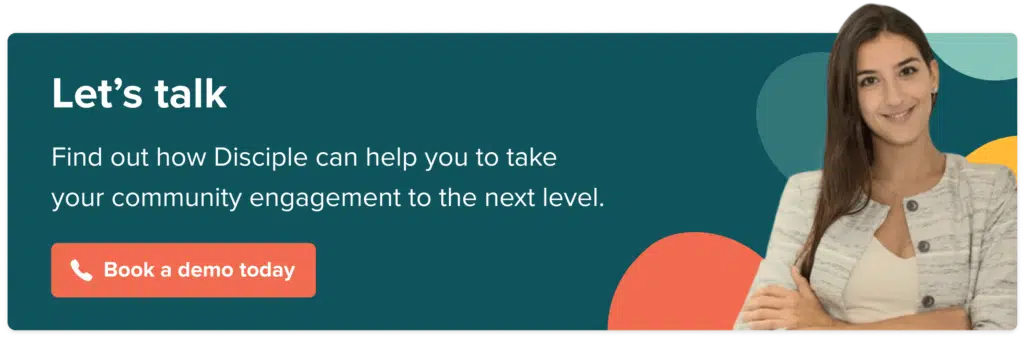

Mike Harrower in
22 February, 2023
7 min read
Share:

See how Disciple can fit your business needs

See how a Disciple community
can engage your users
See how a Disciple community can engage your users
Related Articles
8 min read
7 Strategies to Teach You How to Engage Your Community
No matter the size, subject or style of community you run, knowing how to engage your community is …
5 min read
How to live stream the right way – engage your viewers
Live streams have been building in popularity as a community engagement tool over the past few years. Did you …
8 min read





