Filter by Category
Filter by Category
Contents
Live streams have been building in popularity as a community engagement tool over the past few years. Did you know that Disciple have offered live streaming as a feature since 2014? We saw Meerkat launch at SXSW 2015 , closely followed by Twitter with Periscope, and Facebook Live launching initially through the Mentions App, and more recently as a public feature. So, we want to share top tips on how to live stream.
Live streaming offers a unique, real-time broadcast opportunity to engage followers, and as part of an overall community engagement experience. It’s a great way to connect directly with your most valuable and engaged followers and build a community which will unlock future revenue opportunities.
We understand that it’s not always that easy to just dive into a live stream though. It takes some preparation and can be a daunting prospect
Livestreams are a goldmine for community engagement. It is the most engaging type of content. Looking at our own data, we see live stream notifications drive 3.3x more traffic compared to other standard notification types (such as video, photo or update).
After a live stream push notification is sent out to all app users, we see levels of community engagement and activity skyrocket. This may be people viewing, liking, commenting or posting in the app.
Take a look at this graph. It shows the spikes in community engagement and activity on live stream days: 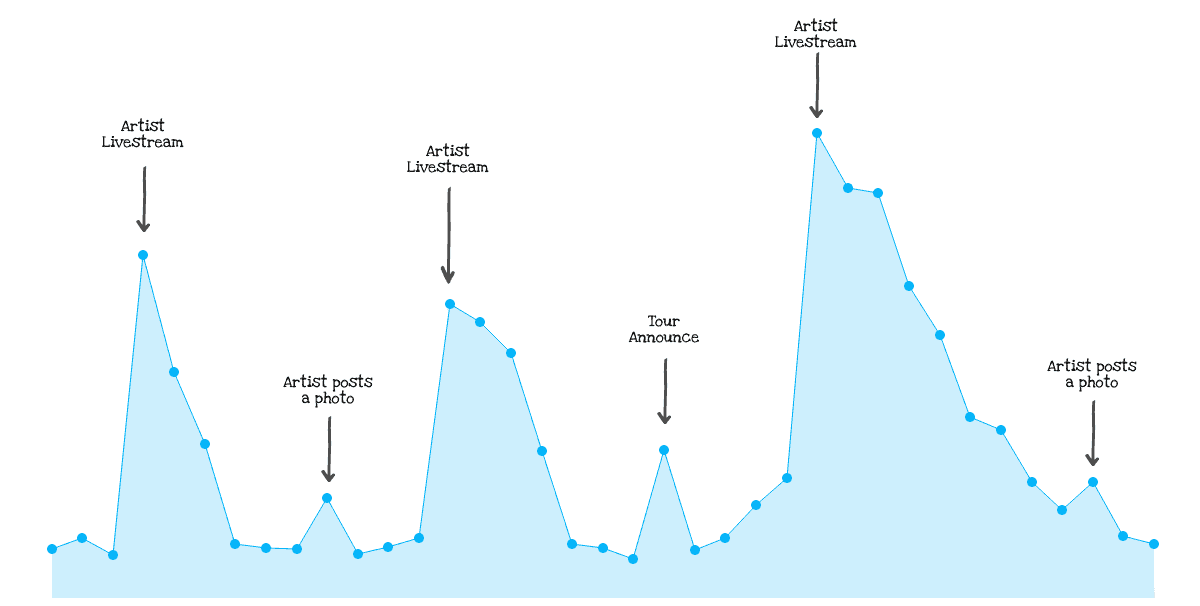
Spikes in community engagement and activity on live stream days.
How to promote your live stream
Promoting your live stream in advance can increase your viewer numbers by up to 63%. Promoting live streams on social media also drives new follower acquisition. We’ve seen registration rates increase by up to 22x on the day the live stream was announced on social media! So live streams are super important, not only for community engagement but also for community building.
In the chart below we have looked at a sample of 7 live streams that were promoted in advance. We can see an average increase above normal viewer numbers on live streams with no tune in time of 43%.
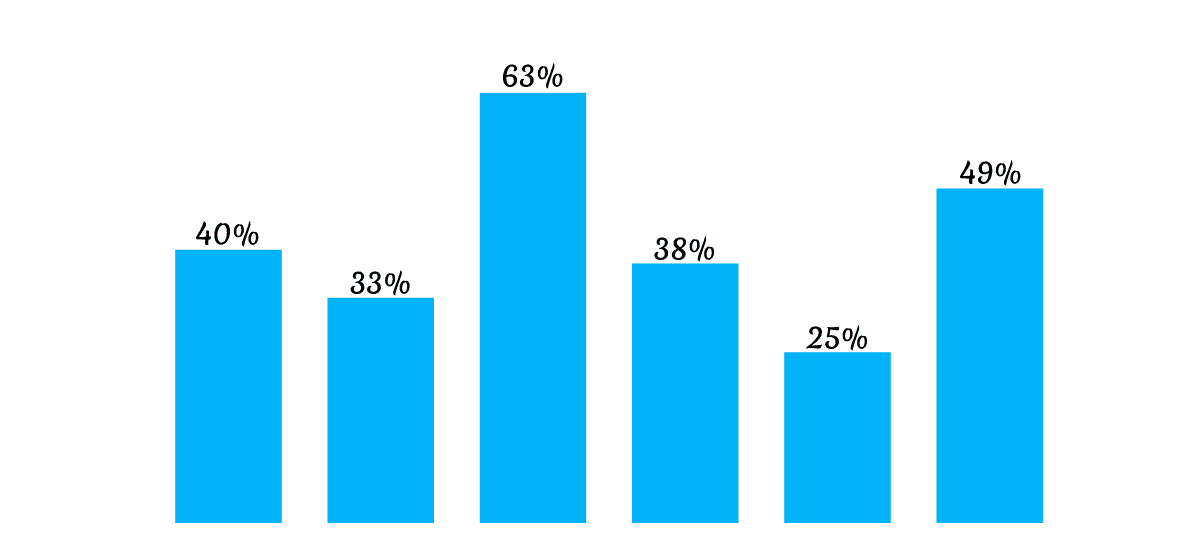
Increase in viewers on live streams promoted in advance.
1. Give viewers a heads up
Livestreams with tune-in times work best if the host gives followers as much notice as possible. Creating ‘tune-in time’ graphics to share on social media works well and even doing a ‘countdown’ to the live stream across social media can help you raise awareness!
2. Use exclusive live streams to bring your fans to the app
Livestreams give your fans an opportunity to see content they wouldn’t get to see anywhere else. So they can be a really strong pull factor and incentive for people to sign up to your exclusive app community. Exclusive content delivered via live stream will give potential new members a strong reason to join your app community. Try including exclusive announcements, Q&As, behind-the-scenes footage and unreleased content to drive even more exclusivity and community engagement.
For more ideas on how to gather and grow your community, check out our community building 101 here.
3. Ask questions in advance
If you’re looking to do a live stream Q&A, ask followers to submit their questions in advance. It creates a better awareness and excitement about the Q&A. This also gives the team an opportunity to collate some questions in advance which will improve the live stream experience for the community host.
4. Customise the holding message for your live stream section
Edit the live stream holding message to alert viewers when the next live stream will be happening. We see lots of people using the live stream chat to have instant messaging conversations, often trying to find out when the next live stream is happening. Give them the answer and they’ll have even more time to engage with each other.
How to get the best quality live stream
To ensure the viewers have a smooth live stream experience with minimal buffering and waiting time, here are our 3 top tips for getting the best quality live stream possible:
1. Hold the phone very still
If you can, buy a gimble. A gimble will help you hold your phone or camera completely still to give your fans a smooth viewing experience.
2. Ensure you have a strong Wi-Fi connection
Ensure you have a strong Wi-Fi connection or full 4G signal before going live. You can check to see if you have enough signal by using the signal checker.
3. Make sure that your live stream lasts a minimum of 60 seconds
Live streams should last a minimum of 60 seconds. After you go live we recommend waiting around 30 seconds (and no longer than 60 seconds) before you begin the live stream to allow viewers time to tune in.
If you wait too long to start your live stream, your viewers may drop off. This graph shows how many viewers drop-off after two minutes of inactivity in a live stream. The ideal time to begin your live stream is 30 – 60 seconds after you’ve sent out the push notification telling fans you’re going live.
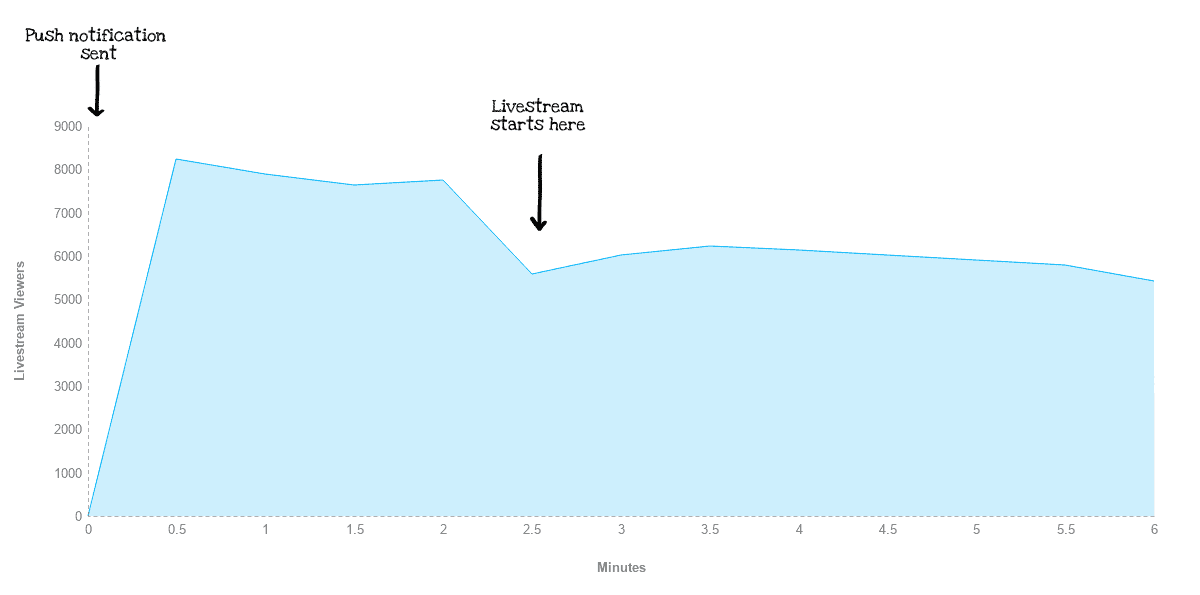
Drop off in live stream viewers after 2 minutes of inactivity.
The large spike shows viewers entering the live stream section very quickly after the notification is sent. However, you can see that an extended delay of 2 minutes meant that nearly 35% of the audience left the live stream after 2 minutes of waiting. This shows how important it is to start the live stream promptly after sending your push notification.
How to live stream?
1. Run live stream in different places
Try to keep your live stream footage varied and interesting. Don’t just do the same thing every time. Keep your fans guessing!
Here are some ideas for you: red carpet events, performances, signings, rehearsals, backstage shenanigans, what you do in your own time. All of this stuff is super interesting to your fanbase so keep it varied and show them what your life is really like.
2. Post and share your live stream with your members
After the live stream, we recommend posting the stream in your community and on social media. This ensures followers who weren’t able to watch the stream can see what they missed out on.
Disciple’s native content management system allows you to download the full live stream and post it to your community. That way, you can turn that one live stream into a continuous piece of community engagement content. Win win!
3. Say goodbye
When you’re ready to finish your live stream, let your fans know that you’re heading off. We’ve seen a lot of confusion amongst communities when their host suddenly ends a live stream without saying goodbye. And we know you don’t want to confuse your fans…
4. Have fun!
Livestreams are not just an awesome community engagement tool. They’re fun! So relax, settle into it a bit and have some fun! Your fans, friends and followers will love seeing you and seeing that you’re having fun.
We hope this article was interesting and helped you to understand a bit better how to live stream to your audience. If you have any thoughts to add or comments, please let us know in the section below!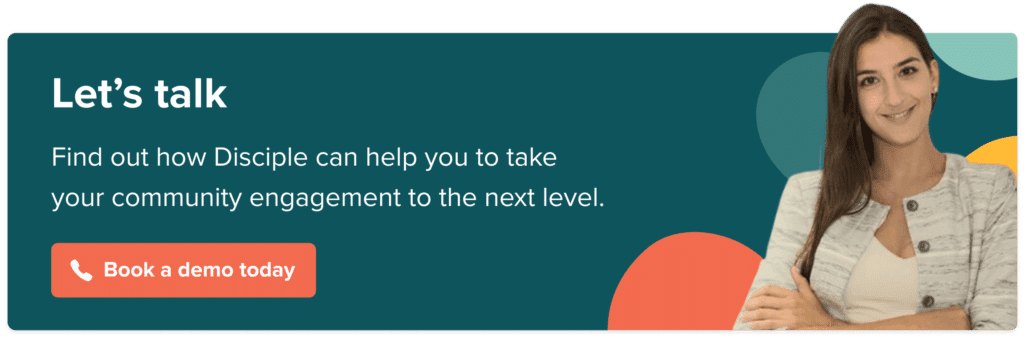
Seb Abecasis in
22 September, 2021
5 min read
Share:

See how Disciple can fit your business needs
See how a Disciple community
can engage your users
See how a Disciple community can engage your users
Related Articles
8 min read
7 Strategies to Teach You How to Engage Your Community
No matter the size, subject or style of community you run, knowing how to engage your community is …
5 min read
How to live stream the right way – engage your viewers
Live streams have been building in popularity as a community engagement tool over the past few years. Did you …
8 min read





