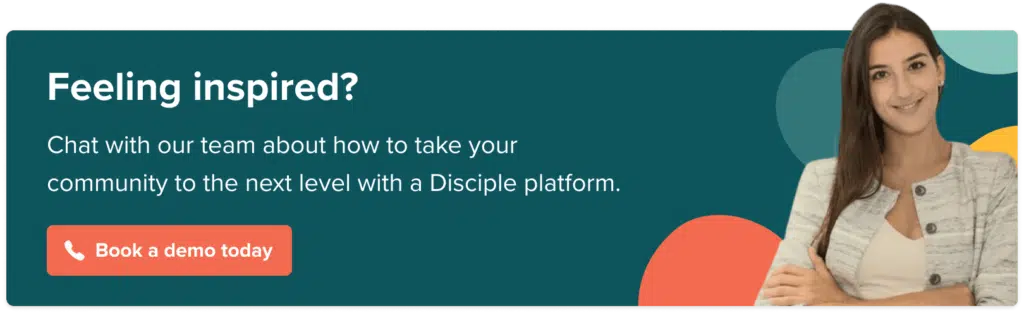Filter by Category
Filter by Category
Contents
Using a private community website builder is the latest trend. And for good reason.
Building your own online community has tons of advantages over investing your blood, sweat, tears and money into social media groups.
That’s why we’ve put our heads together and come up with 7 best practices for building your very own community website.
The Benefits of Building a Community Website
Before we jump into the top tips, let’s take a quick look at a few reasons why setting up your own community using an independent community website builder is a good idea.
- Design freedom – you choose the look and feel of your community, adding the features you want and getting rid of those you don’t.
- More engagement – you can interact with your community when you want, how you want, and in whatever way you want. You’re not restricted by someone else’s rules.
- More personalisation – offer personalised feeds around specific topics, e.g. a photography site could have various sub-topics such as composition, lighting, equipment, etc. allowing people to connect around things they’re interested in.
- Improved decision making – you’ll be in control of the data within your community, meaning you can gain valuable insights that will help you to grow your business.
- Increased revenue – monetise the value of your community. You can offer exclusive content and subscriptions.
Now you know why online community website builders are so much better than relying on social media networks, let’s talk about how you can create a successful community website.
Building a Community Website: 7 Expert Tips
1. Know Your Followers
It’s true that nobody understands your followers as well as you. But to build a successful community, you need to know them inside-out. What are their passions? What do they enjoy most – communicating by messaging, interacting through media and sharing, video, chat, reading forum posts? How do they spend their time? What content will they engage with the most? The more questions you can answer about their likes and dislikes, the better your community will be.
2. Make the Community Website You Build Feel Like Home
Create a sense of belonging. To do this, you can use the bits that are good and feel familiar from social media – news feeds, private messages, status updates, etc. Some level of familiarity is good (Facebook is a popular social network for a reason), but don’t make it too similar as you want to create a sense of exclusivity as well.
3. Communication is Key
It’s a good idea to offer multiple channels of communication, from forums to livestreams to private messages. People like to communicate in different ways. Obviously if most of your members share a preference for one type of communication, make sure that is front and centre of your community website.
4. User Friendliness
It’s best to present a clean, straightforward layout that won’t confuse new members. Make sure members get a welcome message that gives them pointers on how to use the community and make them feel at home. Ideally, new members should be able to log in and find everything they need within minutes, without needing to ask for help. In other words, make sure the whole experience is intuitive and easy-to-use.
5. Increase the Fun Factor
Interactive features are great for increasing engagement and to keep people coming back for more. Games, polls, competitions, tutorials, live streams, etc. are all good examples of things you can provide.
6. Gain Insights into Your Business
Data analysis is a must if you want to keep your community engaged, grow your business and increase revenue. Some of the best community website builders make it really easy to gain insights from the data, which can help you to really understand the preferences of your members and followers. You can use these insights to offer content and services that they will love.
7. Build your Community Website with the Right Tools
Make sure that it ticks all the boxes from the points mentioned above. In other words, you want a community website builder that gives you creative freedom, allows you control over all your community data, allows interactive features, has multiple communication channels available, and is easy-to-use.

Final Words on Building a Community Website
Building a friendly, welcoming and useful community website has got to be the number one way to market your business and build a group of followers that are genuinely invested in your success.
Hopefully this guide has covered everything you need to know when setting up an online community and choosing a community website builder.
Seb Abecasis in
8 November, 2022
3 min read
Share:

See how Disciple can fit your business needs
See how a Disciple community
can fit your business needs
See how a Disciple community can fit your business needs
Related Articles
18 min read
How To Build Your Online Community From Scratch
Wondering how to create a community? How to turn your social media presence into a thriving online community? …
8 min read
How the Best Businesses Build Brand Communities (+Examples)
No matter the name of your brand, the industry you operate in, the products you make or the …
9 min read