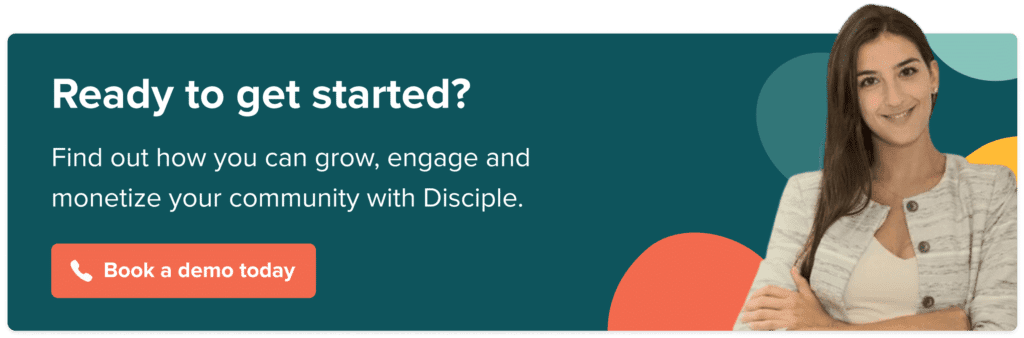Filter by Category
Filter by Category
Contents
While the world continues to rely on communities based online we’ve been hard at work continuing to improve our community platform. In this update we take you through some big changes we’ve implemented to events, web subscriptions and more!
What’s new on Mobile apps (iOS and Android)
Events redesign and new ‘Attending’ button
We’re making some big changes at the moment to Events pages. Our latest update is that we’ve improved the design on Android to match iOS and Web. We’ve also added the ability for members to signal their attendance at an event.
This attendance functionality can also be turned off in the Console through a simple toggle on an event basis.
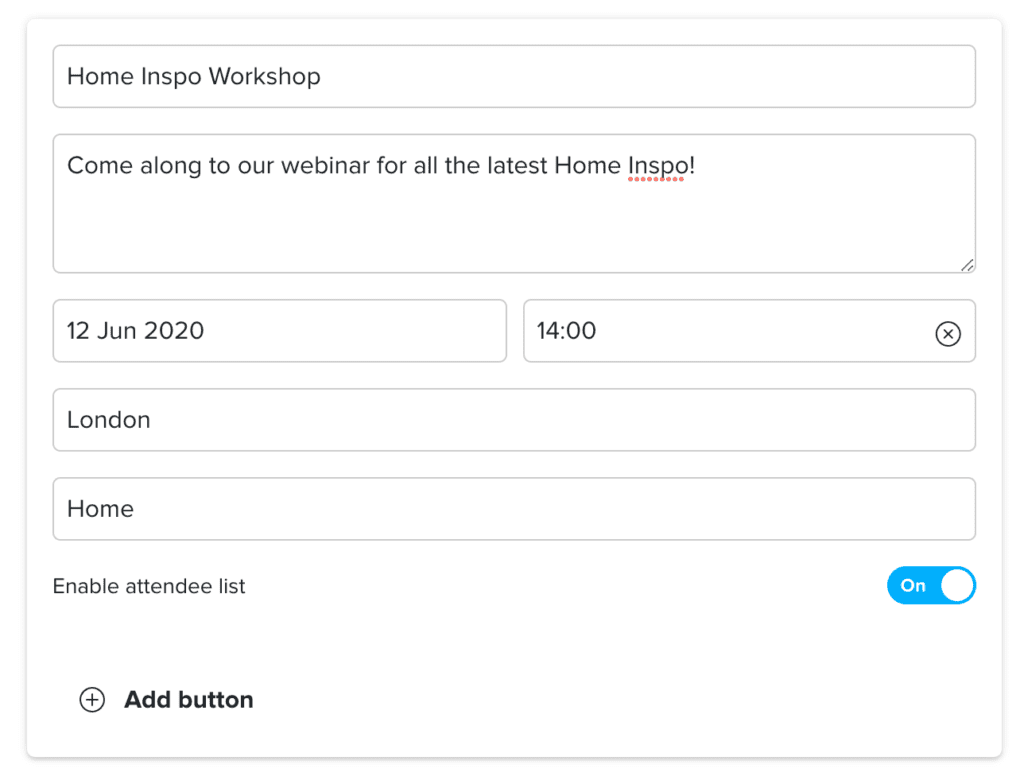
Groups are now listed at the top of the Activity Feed
To make the navigation between Groups more obvious and easier to use, we’ve added a scrollable carousel at the top of the Activity Feed. As well as showing the Groups this also displays unread notifications from members’ Groups.

Posting screen improvements
To make it easier for Hosts and Members to select the Group they want to post to, we’ve added the ability to choose which Group to post to while they’re creating the post. Just above the post creation area, Hosts and Members can select the group they want to post to from a drop-down list.
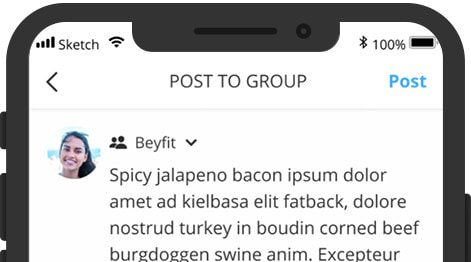
We’ve also separated the Camera and Gallery icons to make it easier for Hosts and Members to post their content. Pressing the Gallery icon will open the photos app on the Member’s device, while pressing the Camera icon will directly open the phone’s camera.
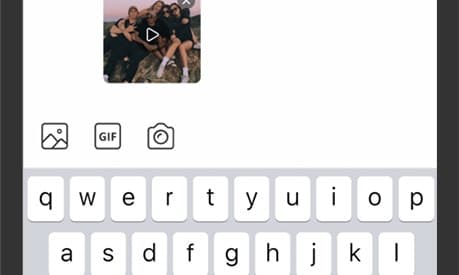
What’s new on Web
Paywall
Hosts can now monetise their communities and take payments through the Web! We’re really proud of this feature because we know how important monetisation is for Hosts. This new feature comes in two models:
Pay to Join: Where members will have to pay a subscription to access the community but once a member has paid for their access they will unlock and be able to view all content. Members can also choose to pay for their subscription on a monthly or annual basis.
Pay for Content: Where members can access the community for free but they have to pay a subscription to view and access certain content. Just like the pay to join model members can choose to pay for their subscriptions on a Monthly or Annual basis.
Group messaging
Last month we launched our Web platform with direct messaging, and now we’ve added Group messaging as well! This allows groups of more than two people to chat with each other in real time.
To start a group message Hosts and Members simple press the big green button on the Message screen, then add the members they want to message.
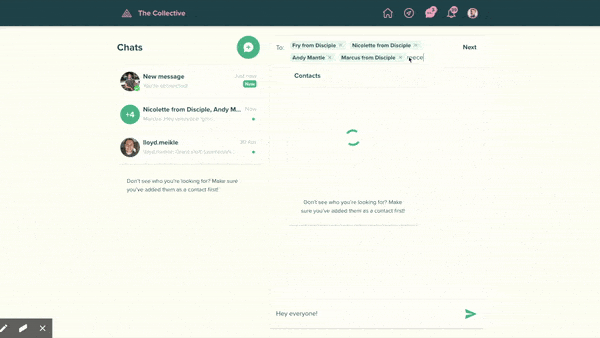
Custom domains
Our Mobile customers have been able to do this for some time now, and we’re very excited now to offer it to our Web only customers too. This feature lets Hosts customise the domain of their Web Community. All a Host needs to do is head over to their Branding page in the Console where they’ll see the Domain section – here they can add their custom domain.
What’s new on the Console
Improved Groups page
We’ve rolled out a big change to the Console where we’ve repurposed the old Groups page into a new Posts page. This will allow us to add more moderation functionality for Hosts to this page (coming soon!). We’ve also created a whole new Groups page which shows high level stats on each Group. Here’s the updated Posts page:
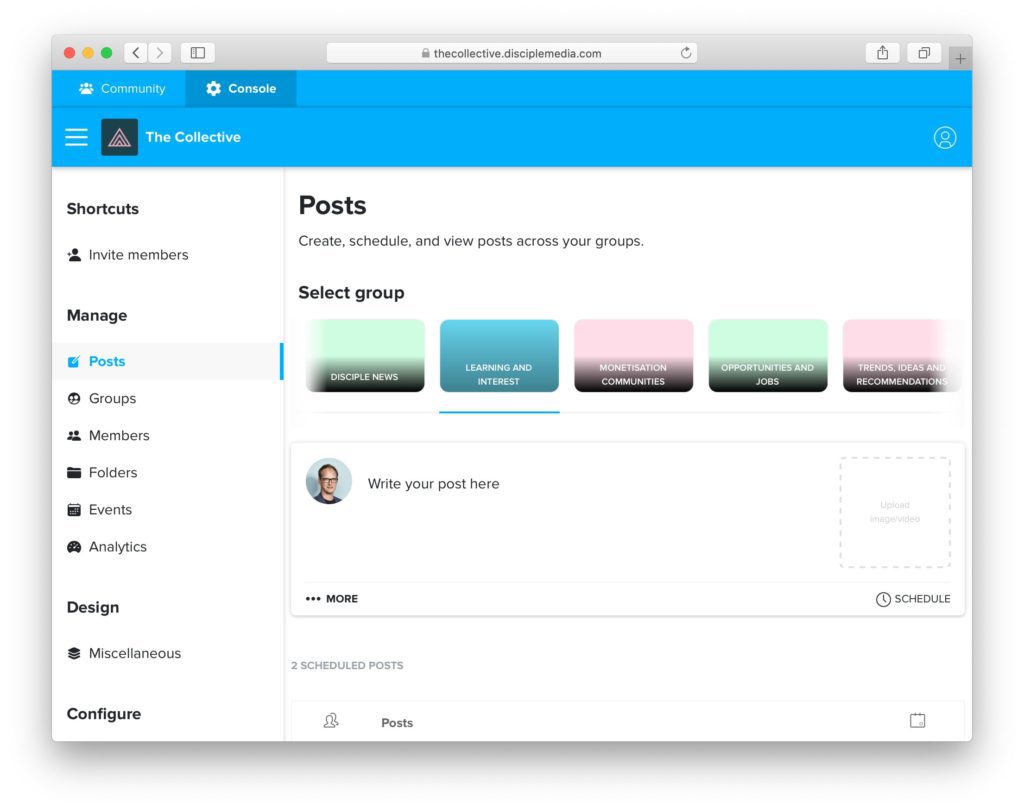
And here’s the updated Groups page:
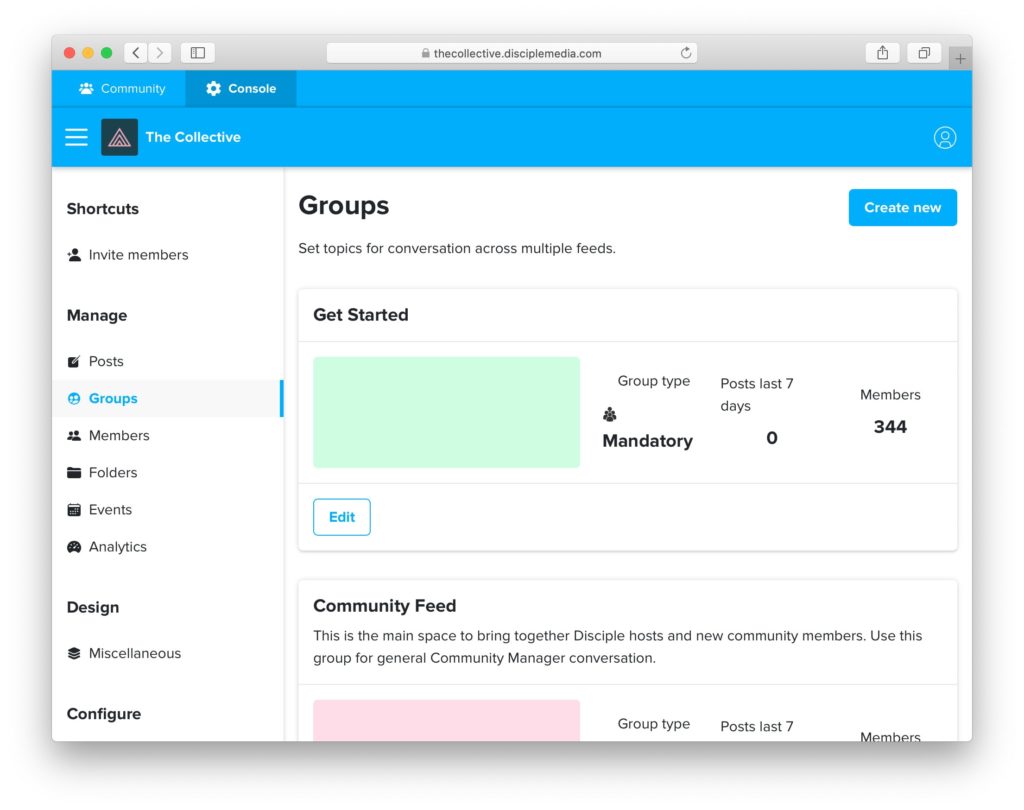
Event attending list
Hosts can now see in their Console how many members are ‘Going’ and ‘Not going’ to an event, as well as who’s ‘Interested’.
When you click ‘See all’ on an Event page you’ll be shown a filtered list of Members. Hosts can then refine this list even further based on groups they’re part of and send them a push notification with information about the Event.
Hosts might also like to nudge all those who said they were ‘Interested’ in an event. Well our update has made that possible too! Hosts can send push notifications to specific Members who pressed ‘Interested’ to let them know about an event. This unlocks a whole new way to engage with community members and create a much better experience for Event attendees.
New sidebar
In our ongoing efforts to improve the visual design of the Console in line with our Mobile apps we’re rolling out a new icon pack. We hope you like them!
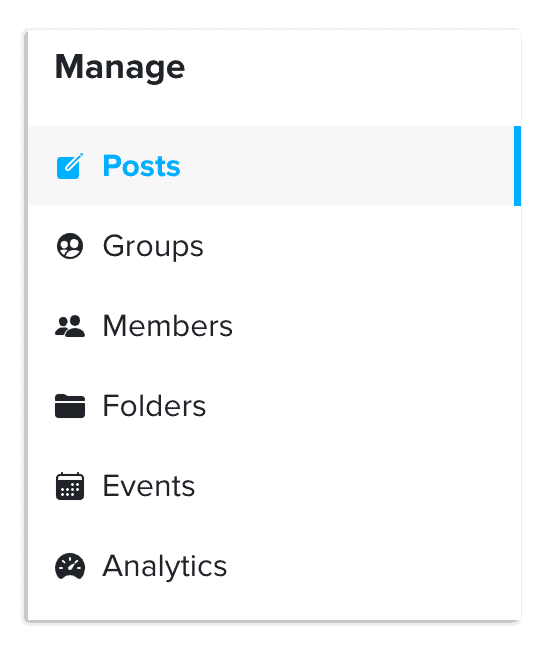
Other improvements
- Livestream improvements – including Livestreaming to Groups and posting a recorded Livestream.
- Web only customers can now post polls.
- Activity by deleted users will no longer be shown in the community.
- Authenticated links now include the user’s display name, allowing a username along with an email address to be used to identify who’s landing on an external URL.
What we fixed on Android
- Edited posts now retain their edited version
- Improved resolution of uploaded images
What we fixed on iOS
- Stability improvements on iPad
- Advanced posting settings are now back
What we fixed on Web
- We fixed some issues with Push notifications
- Messaging style improvements
- Improved bottom navigation on iPhones X and above
What we’re working on
- Further Livestream improvements (including viewing a Livestream on Web, improved chat functionality and implementing the RTMP protocol)
- Finding and searching for members
- Monetisation for Web customers
- Custom user fields management through the Console
- More branding options in the Console
- Navigation customisation in the Console
- The ability to removing like, share and comment functionality
- In-app purchases (IAP) on Folders
- Visual and usability improvements to groups
Seb Abecasis in
16 January, 2024
5 min read
Share:

See how Disciple can fit your business needs
Learn about the many benefits
of a Disciple community
Learn about the many benefits of a Disciple community
Related Articles
5 min read
Community building: The next chapter for Disciple.
Disciple was founded on the idea that bands and artists should have a direct relationship with their most …
3 min read
Disciple launches communities for top talents
Disciple Media, the mobile technology company, today announces the release of its new digital community platform with the …
2 min read