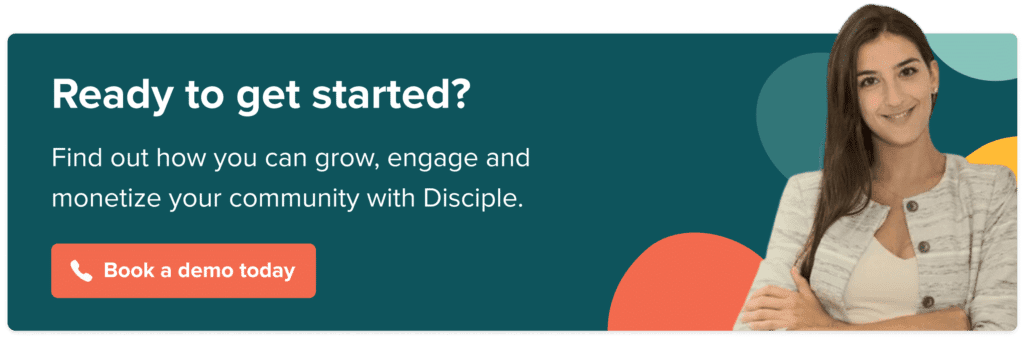Filter by Category
Filter by Category
Contents
In these unprecedented times, we understand just how important online communities are. When face-to-face meetings are out of the question, having a functioning and reliable way to bring communities together is vital.
Our team members are now working remotely but are busier than ever getting communities live and making sure they’re working as needed.
Here are the latest platform updates our team has been working on.
We’ve launched our Web platform!
April marks the official launch of our Web community platform.
We started at Disciple with iOS and Android app community platforms, because that’s where the most members are. But we’ve always known that many members (and potential members) still want to access their community from a desktop and from a mobile without downloading an app. Now they can with our new Web community platform!
Along with the launch we’ve also introduced the following features to the Web platform:
Member-to-member messaging
Messaging is a key feature for any community and we wanted to make sure this was live for the launch of our Web platform. Working on this has also prompted us to look into the design of our messaging service across iOS and Android, so expect to see some changes there very soon!
How does it work?
To start a private message members simply go to another member’s profile, select ‘Message’ and chat away.
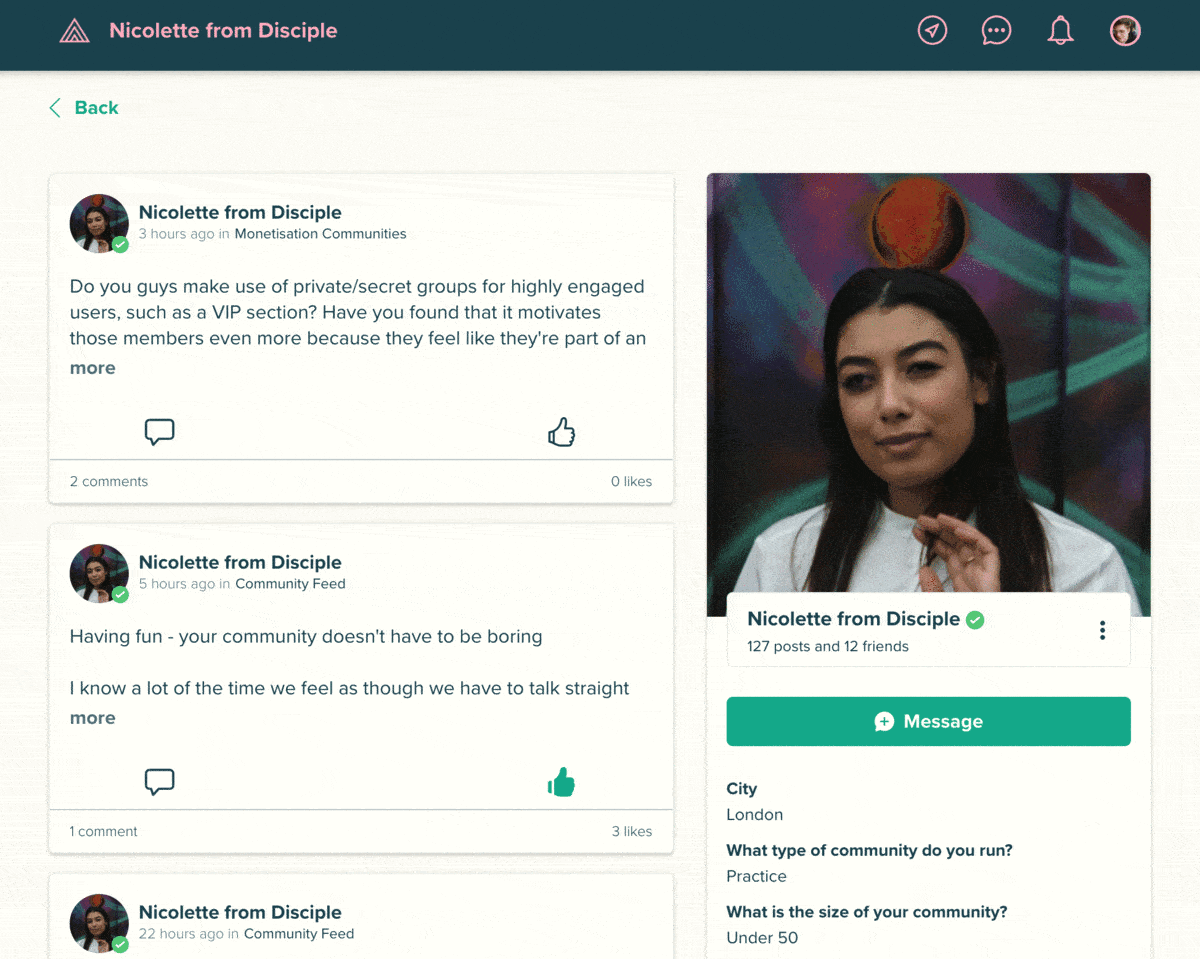
Push notifications
We know that push notifications on iOS and Android apps are a prime method of engagement for communities, so we’ve also brought this to the Web. This works on Android devices and on Chrome, however not for Web apps on iOS devices because of a restriction from Apple. Your members will need to allow your community to send them push notifications.
Events improvements
Our Events feature on Web now has the option to add a ‘Respond’ button which allows members to let Hosts and other members know they’ll be attending. We’re looking to introduce this button to iOS and Android very soon. To add the ‘Respond’ button, Hosts simply toggle the option to ‘Enable attendee list’ when creating or editing an event in the Console.
While we were working on this we also gave the Events pages a sparkling makeover.
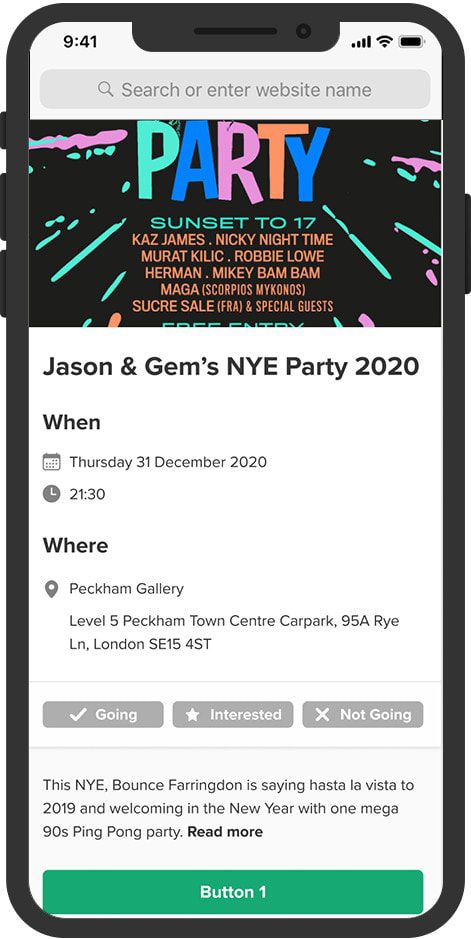
Members can select from the ‘Going’, ‘Interested’ and ‘Not going’ buttons.
New features
In addition to the Web launch and features above, we’ve also launched the following features for iOS, Android and Web.
Editing posts and comments (iOS/Android and Web)
With this new feature we’ve given members the ability to edit their posts and comments after they’ve posted them. Once a post or comment has been edited then it will display an ‘Edited’ tag to indicate to the other members that changes have been made. Only the text, @mentions, and hashtags can be edited – this means that if a member wants to edit their media (such as an image or video) then they’ll have to delete their post, comment, or threaded comment.
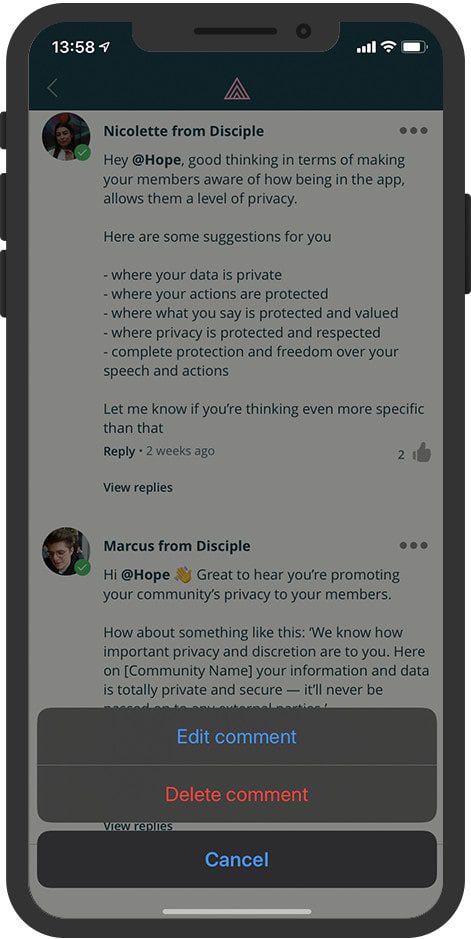
Members can press the 3 dots to the right of a post and select ‘Edit comment’, then make their change and press ‘Save’.
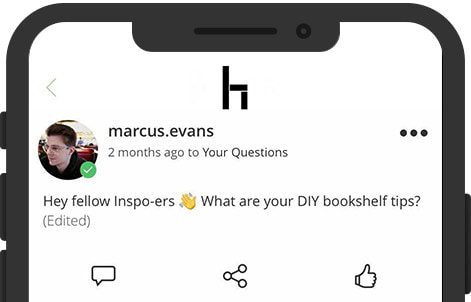
Post showing the new Edited tag.
Hide and show member visibility on groups (iOS/Android and Web)
Here we’ve extended visibility of the number of members and who they are to mandatory groups.
We’ve also implemented the ability to hide the number of members and member info in a group so we added a new toggle to the Console (on the ‘Edit group’ page) where this functionality can be turned on or off from the Hub on a per-group basis. The new default setting for groups is that they’ll display member info unless the Host switches the toggle ‘off’ in the Console’.
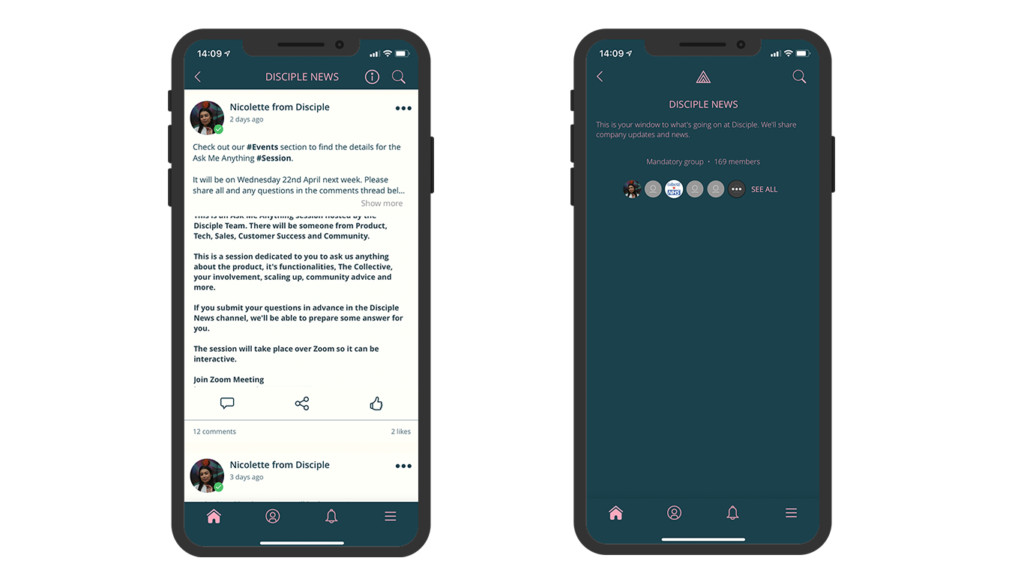
Press the ‘i’ button at the top-right of a group to view group info.
New posting button (iOS/Android and Web)
After launching the One Feed (a feed that combines all content from across all groups) and our new bottom navigation, we’ve also made some changes to how members can post. Now you just press the button in the bottom right hand corner of the screen. We’ve done this to make the button easier to see and more in line with what people have come to expect from similar products.
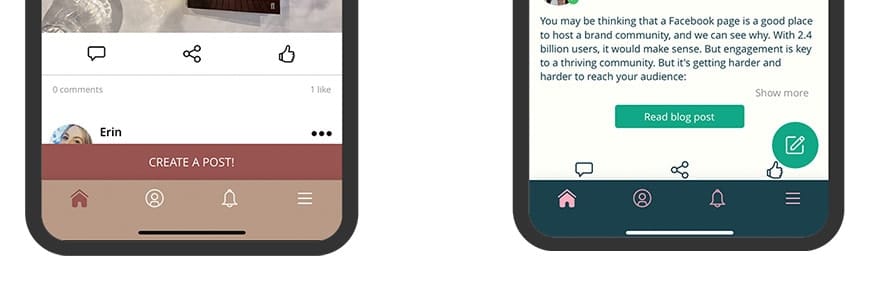
Left = before; right = after
External deep linking to app (iOS/Android and already supported on Web)
We’ve now made it possible to open the app from somewhere else on the internet through a simple link. Hosts and members can link to any specific group, post or folder in the app this way. This is great for Hosts who want to promote their community app in email marketing or from another platform (like Facebook or Twitter).
Other improvements
Livestreaming stability
Due to the Covid-19 crisis we’ve seen unprecedented demand for our livestreaming feature. As a result we’ve spent a huge amount of time overhauling our technical infrastructure to make sure we can keep up with demand. We realise we’ve still got more work to do here to cope with this increase in usage, but Hosts and members should begin to notice improved livestreaming quality and stability from this point onwards.
Improved group navigation on Web
We’ve moved the group navigation from the bottom of the page to the top for added visibility on mobile, and made sure that the group navigation is constantly present on desktop for extra visibility. We also now display the number of notifications for each group on these tabs:
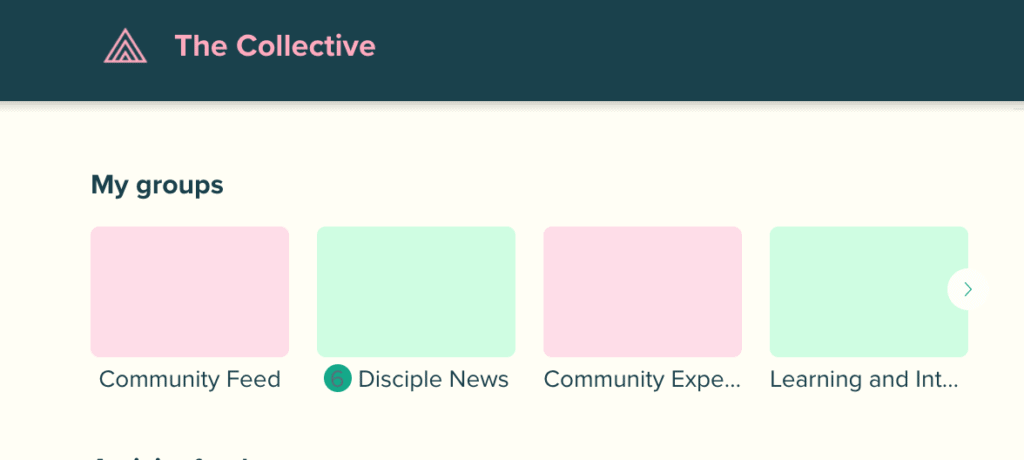
Better image quality on Android
We’d already made images clearer on iOS, and now images are just as clear on Android.
Improved iCloud and Camera Roll integration on iOS
Members were having some issues uploading images from iCloud. But not any more! Now members can upload images from any source the iOS system supports.
Hub to Console rebrand
As part of our rebranding efforts to call the ‘Hub’ the ‘Console’ we’re also changing the domain that it lives on. Expect to see app.dscpl.io change to console.disciplemedia.com very soon! Don’t worry though – the old URL will redirect to the new one so no one will get lost.
What we’re working on
- Multiple images on a post (this is already live however we’re adding some user experience improvements around this feature)
- ‘Respond’ option for events across web and native as well as better event management in the Console
- Group messaging conversations on Web
- Finding and searching for members
- Livestreaming to a group
- Viewing a livestream on Web
- Monetisation and subscription options for Web
- Customisable web domains (already available for iOS and Android customers and will be available for Web only customers shortly)
- Custom user fields management through the Console
- And much more!
For more information on the features we’re currently working on, you can view our product roadmap.
Join our community The Collective to collaborate with other community managers using the Disciple Community Platform.
Seb Abecasis in
16 January, 2024
5 min read
Share:

See how Disciple can fit your business needs
Learn about the many benefits
of a Disciple community
Learn about the many benefits of a Disciple community
Related Articles
5 min read
Community building: The next chapter for Disciple.
Disciple was founded on the idea that bands and artists should have a direct relationship with their most …
3 min read
Disciple launches communities for top talents
Disciple Media, the mobile technology company, today announces the release of its new digital community platform with the …
2 min read