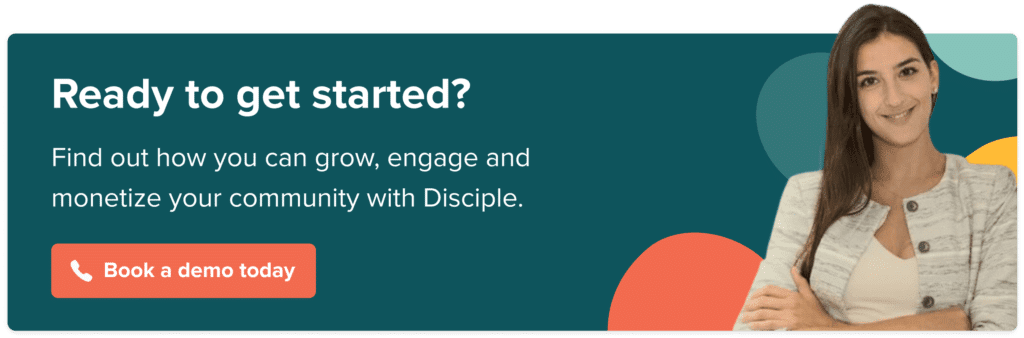Filter by Category
Filter by Category
Contents
Here are the latest updates we’ve been working on across Mobile Apps, Web and the Console.
What’s new on Mobile Apps (iOS and Android 3.12)
Search for Members
Following our redesign of Messaging in the last release we’ve now improved the ability for Members to find each other. Members can now search for other Members in the global search.
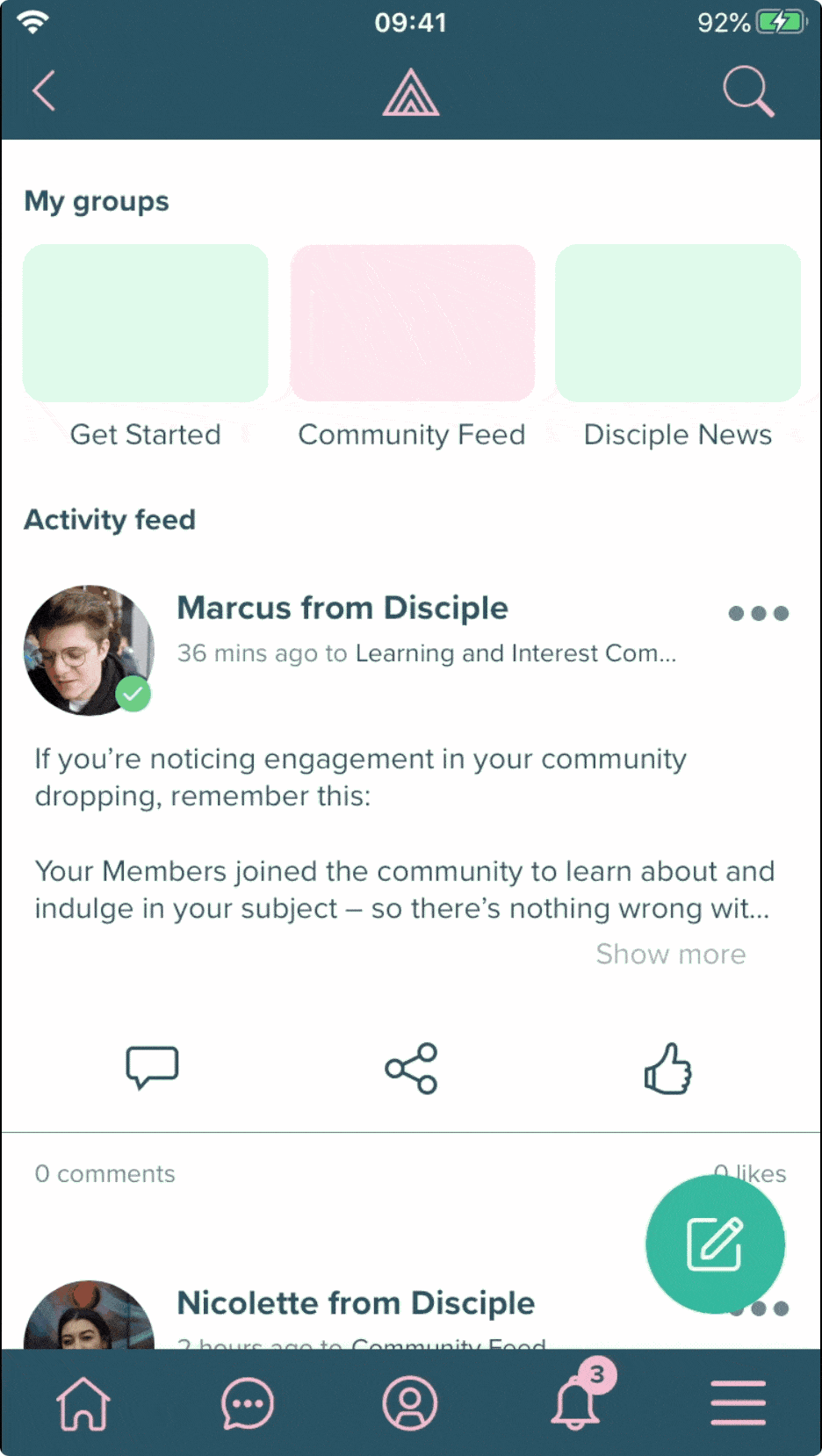
This is now also live on the web:
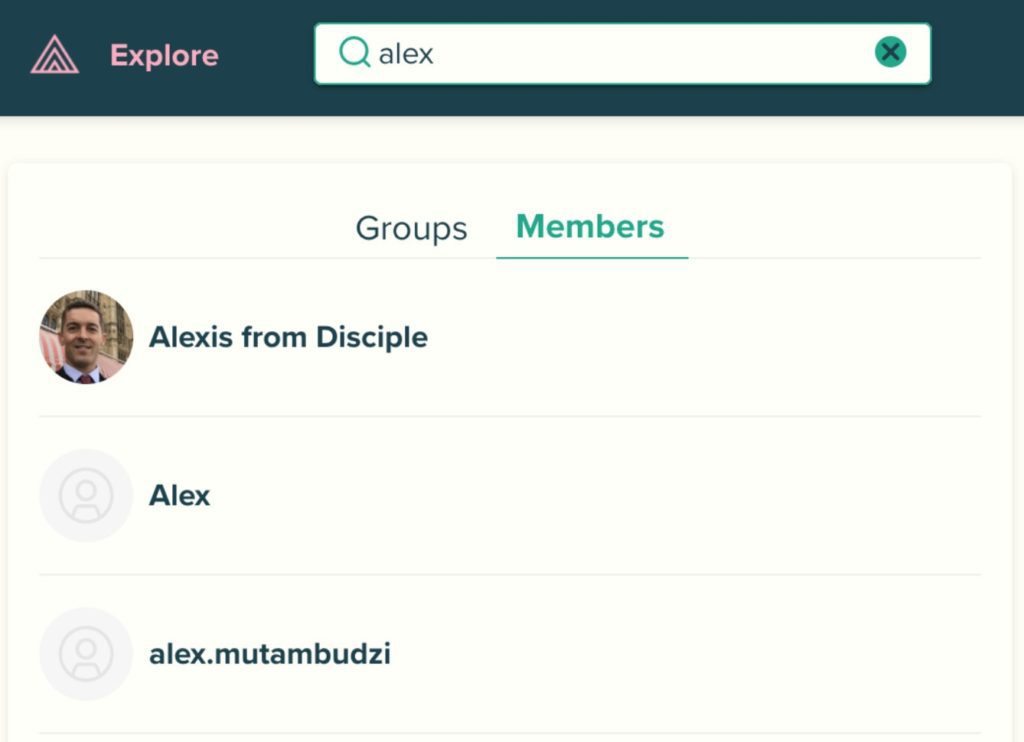
Enable push notification item in Member settings
Previously, the only time a Member was asked to accept push notifications in the app was when they were signing up. Now they can customise their push notifications in their settings menu. This means Hosts can now encourage Members to accept push notifications if they haven’t already, which should increase their engagement in the community.
Events text improvements
We improved the text descriptions for the number of attendees last month for Web – and now we’ve added these improvements to Events pages on Mobile Apps. For example, now the event attendees section reads ‘You and 2 others are going’.
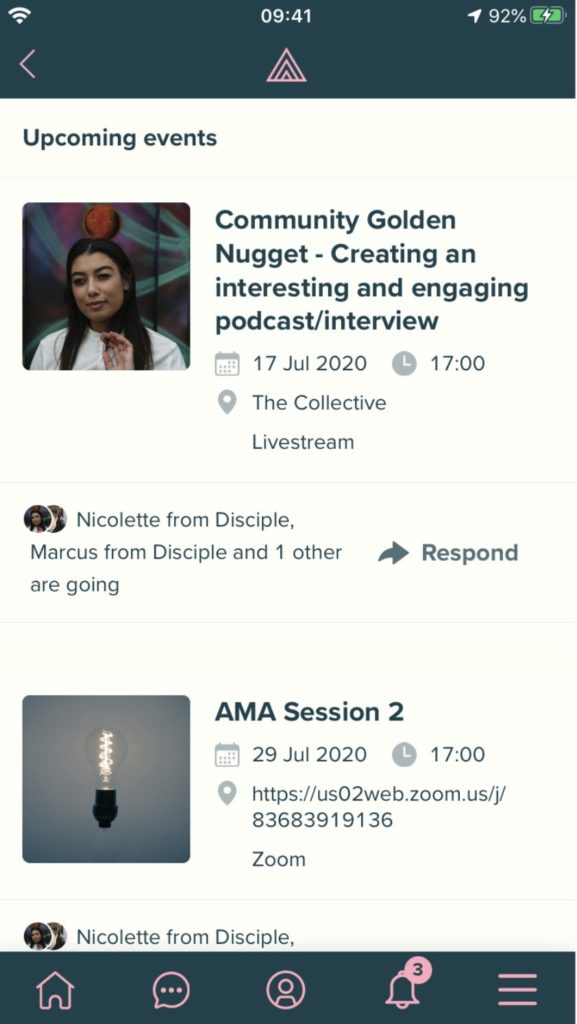
Other improvements:
- When a livestream starts all users of that Group will receive a notification and when they open this notification will be directed straight to the livestream.
- Livestreamers can now see how many people are watching live.
- When posting to a certain group, the order of Groups now reflects the order chosen in the Console.
- We’ve implemented some user interface design improvements on the signup and login screens that should help to increase member onboarding conversion rates.
What’s new on Web
- To make it easier and quicker to respond to messages on desktop, now when Hosts and Members go to their messages they’re redirected to the first message in their inbox.
- We’ve made profile picture uploads are much faster due to cropping and compression now taking place before the image is sent to our servers.
- Sponsored posts are now flagged as such, just like on the Mobile Apps.
- Just like on Mobile Apps, folder names can now be hidden for those who require increased customisation of their folders’ aesthetics.
Fixes:
- PDFs on iOS browsers now have full viewing capabilities
What’s new on The Console
Ability to remove like, share and comment functionality
We’ve now made it possible to turn off likes, sharing, and commenting from the Console on a Group level for all posts in that Group. This can be useful for those who use Groups for announcements, as well as those who feel that likes are not a useful measure of engagement for their community:
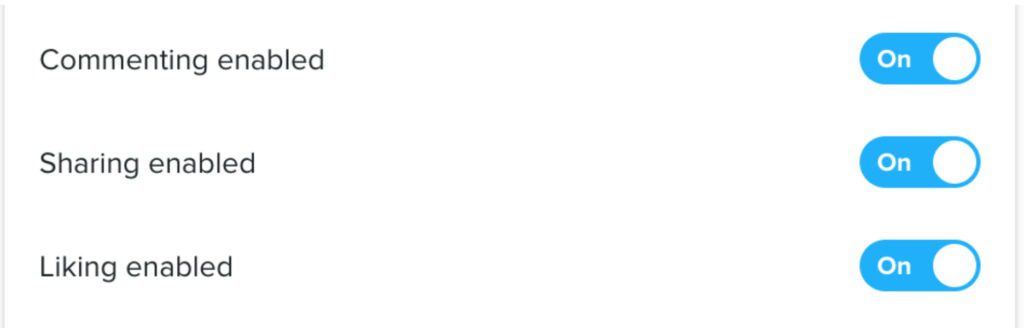
It is also now possible to turn comments off on a post-by-post basis if a Host decides that comments on a post need to be halted for moderation purposes:
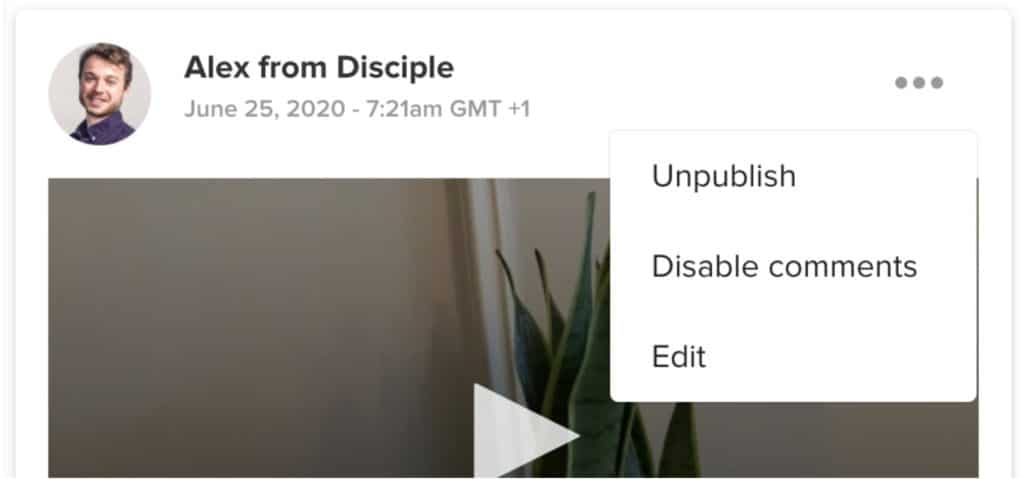
Duplicate events
A lot of our Hosts have recurring events, so to make the organisation of these events easier it’s now possible to quickly duplicate an event right from the event list.
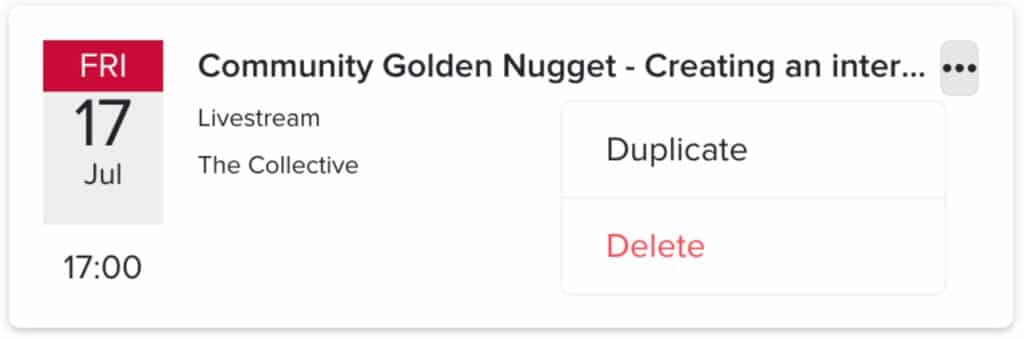
What we’re working on next
- Visual and usability improvements to folders/content library
- Monetisation for Web customers
- Custom user fields management through the Console
- Navigation customisation in the Console
- Live streaming from your laptop using RTMP
- Improved analytics in the Console
- In-app purchases (IAP) on Folders
- Visual and usability improvements to groups
- Improving notifications
- Member-created groups
About the author: Marcus writes about the Disciple platform and helps our community Hosts to achieve success with their community-building efforts.
Seb Abecasis in
16 January, 2024
3 min read
Share:

See how Disciple can fit your business needs
Learn about the many benefits
of a Disciple community
Learn about the many benefits of a Disciple community
Related Articles
5 min read
Community building: The next chapter for Disciple.
Disciple was founded on the idea that bands and artists should have a direct relationship with their most …
3 min read
Disciple launches communities for top talents
Disciple Media, the mobile technology company, today announces the release of its new digital community platform with the …
2 min read