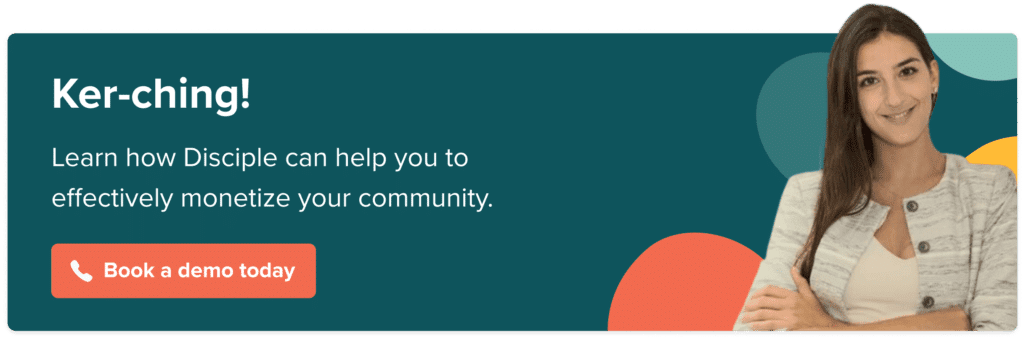Filter by Category
Filter by Category
Contents
Maybe you set up a Facebook Page several years ago. You filled in all of the basic information, uploaded a cover photo and announced what’s on offer.
It should be that easy, right? Just type up a couple of posts, and expect the followers and leads to roll in, right?
Wrong.
Just as everything in the world has evolved, so has Facebook. Let’s face it. Facebook updates its algorithms, capabilities and layouts on almost a weekly basis – so it’s no surprise that you may not have had a chance to update your Page. Afterall, you probably have a million other more important things to do.
But, we want to make sure you’re not missing out on some quick wins to grow your online following. If you haven’t had a chance to bring yourself up to speed, we’ve got you covered with some quick-hitting tips to optimise your Page and translate clicks into results.
I got 99 problems and Facebook’s algorithm is one of them.
Before we jump into our tips. Let’s quickly run through how Facebook’s algorithm works.
In recent years, Facebook changed its algorithm to prioritise ‘meaningful interactions’ amongst family and friends — or active engagements like posting original content, commenting, sharing, and reacting.
These user behaviours take priority over interactions like views or click-throughs which means what your friends or family members share is more likely to land on your News Feed.
This has been the biggest challenge we’ve seen creators face. Getting content in front of their ideal audience organically without having to spend money on ads has felt like an uphill battle for them and we understand the frustration you may be facing. Believe me, we’ve heard everything from dying reach to the outright betrayal that people have felt after pouring hours of their time into trying to make their Facebook Page a success.
All is not lost though. Facebook ‘says’ they’re committed to supporting businesses to use their platform as a marketing channel – but only if it aligns with its revised company mission and showcases content in a way which is helpful to their users.
So how do you achieve that? Here are some quick and easy-to-implement tips!
1. Use a relevant Page Template
Facebook has a variety of Business Page templates found under Page Settings – each template has default buttons and tabs that help you to showcase your content in a way that aligns best with your business goals and type.
All of the templates look very similar but they have various buttons which are tailored to your business or industry. For example, if you’re a nonprofit there is a ‘donate’ button or the ability to start a fundraiser. You can also customise the sections to add in information which may be unique to your product or services – such as a restaurant being able to upload a menu directly to their Page.
Having the option to customise your Page to match your needs is a great opportunity to take advantage of.
Here’s some of the Business Page templates that Facebook has:
- Business
- Nonprofit
- Politicians
- Services
- Shopping
- Restaurants & Cafes
- Venues
- Video Page
- Standard2. Grab attention with a slick cover photo or video
2. Grab attention with a slick cover photo or video
Remember, your Facebook Page cover image is prime real estate, so creating an attention-grabbing image should be a non-negotiable for you.
Make sure your cover clearly reflects your brand, what you offer and the call-to-action button that you’ve selected to sit underneath it.
If you want some inspiration, check out this article which has Facebook cover design templates, dimensions and best practices.
You can also easily design a cover image, with easy-to-use drag and drop design tools like Canva.
And why limit yourself to being static? If you want to get creative, you can make use of the fact that Facebook supports 20 to 90 second videos in the cover image. This is a great way to increase engagement if your audience prefers video.
3. Add Page tabs
Tabs are sections of your content that appear below its name on the left hand side of your Page.
The standard tabs available are Home, Posts, Videos, Groups, etc. But you can also customise this section and add more tabs that are better suited to your offering. For example, you can opt to add the following buttons:
- Offers, to highlight your current offers
- Shop, to list products you want to sell
- Services, to highlight the services you have available.
You can find out how to view the list of current tabs and how to customise them here
4. Take advantage of customer reviews
We’re living in a review driven culture. When was the last time you purchased anything without first checking out a review on Amazon or Trustpilot?
One of the good things about Facebook, is that you can draw interest from new customers by leveraging your existing fan base. Facebook has a ‘recommendations’ option which allows you to build social proof on your Page.
People who have used your product or service can post star ratings, add text and photos detailing their experience with you. This is a great way to build up your credibility and amp up the know, trust and like factor.
If you haven’t already, it’s a good idea to reach out to existing fans or customers and ask them to leave a review on your page. This will help people who could be searching for your product, service or community type to find you.
5. Use Messenger
Maybe your business targets people all over the globe, or maybe you’re busy delivering your product or service as well as promoting it on Facebook. Whatever the reason, you won’t always be available to answer questions on Facebook 24/7.
Facebook Messenger is therefore a great way to allow your audience to connect with you and for you to set up autoresponders which sets their expectation of when they’ll hear back from you.
Once messaging is activated on your page, you can create pre-set greetings and automated responses. This helps you to connect with users, even when you’re offline or unavailable to provide an immediate response.
Here’s an article from Facebook to help you get started.
6. Post content types that perform
Recently, it came to light that posting links is better for driving traffic.
Fred Alberti discovered that when he posted pure links, he generated 82% more pageviews than posts which had photos and links in the caption. Facebook has also started favouring video updates which have been uploaded natively and made them the strongest performer in the Newsfeed. For tips on how to upload videos click here.
It’s worth experimenting with what content adds the most value to your fans – whether it’s links, images, status updates or videos. Analyse your data from Facebook Insights to find the type of posts that resonate best with your audience and brainstorm ideas on how you can serve more of it.
Another great way to find out what your audience wants is to ask them. Creating a poll within your Facebook Page is a great way to figure out what format of content they prefer and also what topics they’d like you to share more information about.
7. Stand out from your competitors
Facebook is busy and you have to fight for the attention of your audience. The best way to do this is by always remaining a step ahead of your competitors. How do you do this? By lasering in on what makes you unique and flaunting that difference.Your visual and written content needs to stand out in order to truly make an impact.
Some easy tips for your visual content:
- Avoid blues and grays in your content. These colours are already dominant in Facebook’s theme so you’re likely to morph into a user’s Newsfeed. Colours that will stop someone in their tracks are red, yellow, pink and orange.
- As mentioned earlier with your cover photo, adding call-to-action buttons onto images gives people a clear direction of what to do and is more likely to generate the results you want. You can use this tactic across all of your posts, not just your cover photo.
- Try to avoid stock photos as much as you can. authenticity matters on Facebook. The more you can humanise your brand by sharing real images, the more likely your audience is to connect with you.
- The shorter the captions, the better. Posts with 80 characters or less receive 66% higher engagement.
- Don’t be afraid to ask questions. Posts with a question have higher engagement than those without.
8. Partner up with other influencers in your niche
A great way to increase visibility of your Facebook Page is to partner up with other pages in your niche (ideally with less than 30,000 likes) and offer to make an agreement to share each other’s posts. Any business owner is likely to appreciate this technique.
If you both agree to share each other’s blog posts on Facebook regularly. This boosts post views for both of you while providing good content that you or they didn’t need to create, so it’s a win-win.
For best results, you’ll need a solid influencer outreach strategy.
Here’s some things to consider:
- Is the influencer you’re targeting the right fit? Your business needs to resonate with their audience otherwise this strategy won’t have an impact.
- How much authority do they have? It’s really important that the influencer has enough influence to inspire action from their audience.
- What leverage do you have? If you’re targeting someone with a massive following and authority, you need to have something just as valuable to offer to them in return.
9. Launch paid ads
As we’ve discussed, creators are continuing to see dying reach and results from their organic content under Facebook’s current algorithm. Unless you win the viral piece of content lottery, your efforts on your Facebook Page aren’t likely to reach their full potential – even for your audience who may really want to view or benefit from your content.
Unfortunately, the only way to work around this dilemma is to launch a full on ad campaign. Facebook ads have endless possibilities. You can benefit from audiences, demographics and geographic filters and leverage all of this to extend the reach of your content.
It’s worth bearing in mind that you’ll need to bring yourself up to speed with how ads work to make sure you’re meeting Facebook’s guidelines and you don’t always have control of where your ads will be placed on someone’s timeline. If you have the time and the money to invest into doing so, ads can help you to make the most out of your Page and nurture your community.
Tip: Don’t use the ‘boost post’ functionality. It might be the easiest way to boost your post, but it has limited functionality when it comes to targeting. A better way is to go to the Ads Manager and set up a campaign yourself.
Final Words
As a creator, it’s important you stay up to date with Facebook’s evolution if you want to successfully leverage it as a marketing channel to grow your community. Taking a deeper look at the tools and settings mentioned will help you to elevate your offering to your fans, followers and future customers.
If you want to skip past having to do all of the above and create a community platform that is ad and troll free, can be customised to your branding, colours and logos, supercharges your engagement and provides you with options to monetise directly from your platform. We’d love to walk you through a demo and discuss how we can help.
Seb Abecasis in
10 January, 2024
7 min read
Share:

See how Disciple can fit your business needs
Related Articles
8 min read
Everything you need to know to create a social network.
We have been asked many times about the best ways to create a social network. So, we decided …
9 min read
How to create your own social network
Social media has become an integral part of our daily lives. We use social platforms to be informed, …
18 min read