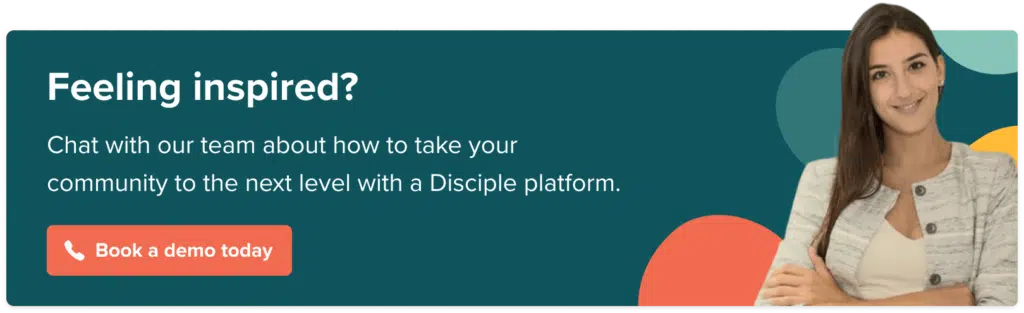Filter by Category
Filter by Category
Contents
The online world has given creators loads of opportunities to build a strong presence. Social media is one of the biggest, but growing privacy concerns are making larger channels like Facebook and Instagram increasingly toxic environments. That’s why creators are turning to private community websites as a way to build a safe space for the people who matter most to them.
Here’s how they’re going about it.
What is a Private Community Website?
A private community website is a secure platform, such as a gated forum or social network, that only members can enter. Community owners control who can log in, view content, and participate. These private websites have lots of different uses, such as the following:
- Private groups for fans and customers
- Connecting employees within a business
- Testing new products and collecting feedback
The degree of privacy varies from one community website to the next. Many customer support forums, for example, are public, yet they still require people to sign up to post or view premium content. Others are entirely closed to the public, allowing members to communicate in privacy and confidence. Many niche community websites are also private, mostly because they cater to a smaller audience and want to keep on topic. Either way, privacy is a fundamental right, and it plays an increasingly important role in any type of community-building.
Private Community Websites: What are the Benefits?
We live in a surveillance economy. The main social networks make their money by using our personal information for advertising purposes, often selling it on to third parties. And that’s before we even touch on other controversies such as hate speech, social engineering scams, and spam.
Fortunately, there are now other options. Niche social networks and other private communities have appeared in direct response to the rise of this new wave of antisocial media. Businesses are getting on board too, as they boycott the big platforms and focus on building customer-centric communities that put the needs and desires of their members first.
Here’s why it works:
- Customise your community: By launching your own community website, you get to put your business on the stage. You can apply your own branding and customise the user experience without having to come second place to a third-party platform.
- Guarantee security and privacy: When you have complete ownership and control over your private community website, you can guarantee security and privacy for your customers. That in itself is a huge selling point now that privacy is such a key issue.
- Engage your members: How can you engage meaningfully on a platform with millions of members? The simple answer is you can’t. A private community website gives you the opportunity to engage your members on a more personal and meaningful level.
- Simplify community moderation: A private community website is like an exclusive club, which people join for a common reason. That alone makes it much easier to keep the undesirable elements out and keep the conversation on topic.
- Open up more revenue opportunities: Many private websites charge a membership fee, but there are lots of other options for increasing revenue. For example, you might integrate online shopping or livestreamed training sessions. It’s your community, so it’s your choice!
- Gain insights from your members: Sure, every social network has a dashboard that gives you insights into your members. But with a private community, you don’t have to worry about the figures being manipulated by fake accounts and spammers.
Why Traditional Websites Aren’t Enough
Every business needs a website, but it’s not enough by itself. That’s doubly true for websites that don’t work well on the smartphone. Today, the most effective websites are the ones offering interactive features which keep visitors engaged. Community websites take things a step further by providing social experiences that connect you with your customers. Managing your own community in a single place is also a lot easier than trying to manage it across multiple platforms.
Examples of Private Community Website Platforms
There are lots of ways to build a private community website. For example, you can launch a gated forum using a plugin for WordPress. Or you can develop something from scratch. The best approach, however, is to use a dedicated community platform that gives members the familiar features and functions of social media, albeit without the drawbacks.
Here are some examples:
- Disciple: We recently expanded our own platform to accommodate the big screen too. This lets you turn your website into a private social network, which you can customise and brand to suit your unique needs.
- Buddypress: This open-source social networking plugin for WordPress lets you turn your WordPress site into a niche community. However, while it’s easy to set up, it lacks a mobile-friendly experience.
- Telligent: This flexible online community and forum platform helps drive customer and employee engagement. It’s built primarily for larger businesses, and while it’s quite customisable, it’s really just a forum.
What to Consider When Choosing a Private Community Website Platform
When you’re building a private community website, there’s rarely any need to build something from scratch. Doing so will take a lot of time and money, and it won’t be easy to maintain and update. Alternatively, you can use free, open-source software, but that’s not likely to be the simplest option. For most businesses, the best approach is to use a pre-built platform you can customise with your own branding.
- What sort of community would you like? Big businesses might have the budgets to commission their own community websites from scratch. But that’s overkill for most creators and solopreneurs, which are usually more interested in choosing a more cost-effective solution that offers a minimal learning curve.
- How will you moderate your community? Every community needs moderating, so you’ll need to choose something that lets you set member roles. However, if your community can also moderate itself, by upvoting posts and reporting problems, it will be much easier to look after.
- Do you plan to monetise your community? If you want to open up new streams of revenue, such as paid subscriptions, integrated social shopping, or premium content like paid live-streaming sessions, you’ll need to ensure your platform supports these features.
- What is your budget? Although budget should never be the most important factor, you’ll still have your limits. That’s why it’s best to choose a platform with a scalable pricing plan that lets you upgrade as and when you need to.
How to Create a Private Community Website
No matter which technology you’re using to create your private community website, its success all comes down to how you use it to engage your members. Every community needs promotion in the beginning, but a successful one will eventually start advertising itself. Here’s what you need to do to lay the foundations for success:
- Research your market: Understanding your audience doesn’t just help you choose a suitable private community platform – it also helps determine how you’ll engage with your members and define your community structure. Look at what others in your space are doing, and write a list of what you like and don’t like about their approach. And, of course, don’t forget to ask your customers themselves!
- Customise the experience: The features and functions of your community website should align with the user experiences you want to achieve. Let’s say you want to give your customers a way to access live-streamed events, for example. It’s important that you make it as easy as possible for them to achieve that goal, without unnecessarily convoluted sign-up processes.
- Organise your community: Your platform should provide the features you need to keep your community organised, but you’ll still need a proper community structure. For example, if you’re catering to different interest groups, you might want to establish a sub-forum for each one. You’ll also need to choose your moderators and community managers.
- Prepare for launch: You’re probably anxious to launch your community as soon as possible, but it’s important to give it a thorough test run first. Get the rest of your team involved first or, if you’re a solopreneur, get some friends and family members to sign up. Finally, consider giving your best customers an early trial run, since their feedback will be invaluable for improving the experience for new members.
- Publish great content: A private community website is nothing without good content, so it’s a good idea to keep an editorial calendar for sharing blog posts, videos, pictures, and anything else that might interest your members. Also, make a habit of showcasing content posted by your members. No doubt, they’ll appreciate the recognition, and feel encouraged to participate more and more!
- Spread the word: Once you’ve got your community website off the ground, it’s time to focus on growth. Publicise your community in your email newsletters and on any other social networks and forums you regularly participate in. Don’t underestimate the power of word of mouth either. Eventually, your members will start spreading the word themselves as they come to enjoy the benefits of being a part of your community.
Final Words
These days, it’s often not easy to hold people’s attention when there’s so much going on in the online world. That’s why traditional websites simply aren’t enough anymore. More than ever, you need to offer an interactive community-driven experience that gives customers the opportunity to share their passions. And there’s no better way to do that than creating a private community website or mobile app.
Here’s a recap:
- Research your target market to learn what your customers want and need
- Decide on your budget and feature requirements
- Prepare for launch by spreading the word and publishing great content
Disciple’s easy-to-use private community website software gives you everything you need to create your own social network.
Seb Abecasis in
8 November, 2022
6 min read
Share:

See how Disciple can fit your business needs
See how a Disciple community
can fit your business needs
See how a Disciple community can fit your business needs
Related Articles
18 min read
How To Build Your Online Community From Scratch
Wondering how to create a community? How to turn your social media presence into a thriving online community? …
8 min read
How the Best Businesses Build Brand Communities (+Examples)
No matter the name of your brand, the industry you operate in, the products you make or the …
9 min read