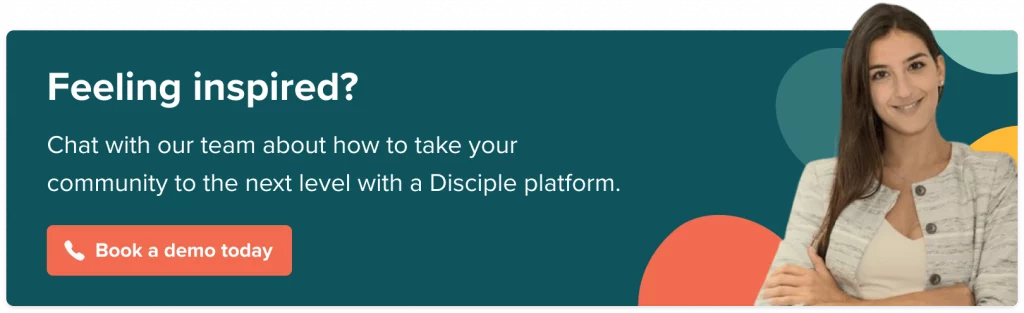Filter by Category
Filter by Category
Contents
Engaging customers and building meaningful relationships with them in an online world that’s chock full of digital noise is no easy feat.
Although mainstream social media might seem like the obvious choice for building a customer community, when everyone’s doing the same thing and trying to grab the attention of audiences in the millions, it’s almost impossible to get heard.
But, if you have a business, then you have customers, and if you have customers, you already have the beginnings of a community. That’s when it’s time to start thinking about building a membership site that’s gated off from outsiders and provides a VIP community-driven experience for your fans.
Wondering how to get started? Here’s how to build a membership site that turns customers into brand advocates.
Why create a membership site?
A membership site is something you have complete control over. While you might not have the numbers as you would with a following on Facebook or Twitter, what you can achieve is building an engaged community free from fake profiles, spammers, and trolls. This may sound off-putting, given the vast reach of major social channels, but in today’s overcrowded online world, it’s never been more important to follow the less-is-more principle. In fact, there’s a finite limit to the number of meaningful relationships a person can have, which is around 150.

Higher engagement rates and 100% control are easily the biggest advantages of having your own brand membership site, but there’s a lot more. Depending on the nature of your business, having an online community presents many monetisation opportunities. For example, you can lock your community behind a paywall, sell online courses, or provide members with premium content. Many people will happily pay a nominal monthly fee to access valuable content and join a community of like-minded individuals. One of the best things about a membership site is that it can enable an exchange of value between members themselves, and that’s a luxury many people will happily pay for.
Step 1: Establish your goals
Naturally, the overarching goal of any brand membership site is to increase revenue, whether directly through things like paid subscriptions or indirectly through higher engagement rates. But a membership site is all about its members, so it’s their needs and desires that must determine your goals. Among the most common reasons to start a membership site, rather than a regular online community, is to add an extra stream of revenue by offering exclusive content. This may come in the form of a premium customer support community or access to exclusive online courses and other premium content that’s relevant to your customers. Other options include communities tailored towards customer success or product ideation.
Step 2: Choose the right technology for your membership site
Building a decent membership site isn’t something you can expect to achieve overnight. One of the main things that slows down the whole process is the technology behind it, particularly if you end up having to hire a developer to code it from scratch. Fortunately, unless you have extremely specific requirements, there are plenty of highly customisable platforms to choose from that have already been built and just need to be installed. There’s also open-source forum software and community mobile apps to choose from. When choosing your technology, make sure it aligns with your goals and has all the features you need. Also, be wary of choosing a very basic freeware solution, since it might not be scalable and adaptable enough to suit your future needs. Open-source solutions can provide more flexibility, but they also tend to be hard to use and require the help of a skilled software developer to tailor to specific needs.
Step 3: Prioritise user experience
No one is going to join your membership site unless it provides an instantly familiar and user-friendly experience. You’re not going to get anywhere if people have to go through a laborious form-filling process before trying to find their way around. Think about what you want members to do once they arrive on your membership site’s landing page. Make it as easy as possible for them to achieve that desired outcome. To make that happen, you’ll need an accessible community platform that offers a great experience on any device, particularly mobile devices, since that’s what most people are using. The homepage should feature a brief introduction too, preferably in the form of a video no longer than a couple of minutes.
Step 4: Determine your rules and guidelines
Yes, no one particularly likes them, but every membership site needs rules and guidelines that set the standards for the sort of community you want to build. But there’s a lot more to it than simply writing down the definition of good conduct. After all, no one wants to feel patronised. Rather than just being a set of dos and don’ts, your rules and guidelines should set the tone and consistently remind members why they’re there and how your community can benefit them. It’s also an unfortunate fact that very few people will ever read your guidelines in full, so you’ll also need community managers to lead by example. Enabling peer-to-peer moderation of user-generated content will also help maintain a healthy community.
Step 5: Define a launch strategy for your membership site
When you’ve gone to all the effort of building a membership site, telling your intended audience about it is perhaps the most nerve-wracking step of all. While sage advice says that you should announce your launch as soon as possible, you should never do so before you’re ready. That doesn’t mean your membership must be completely finished and ready to accept signups – but the foundations need to be in place in the form of a unique value proposition that you can communicate with customers. There’s no hard and fast rule here – weeks or even months can be a suitable choice. What really matters is that you have a reasonable realistic launch date in mind and that you have a proposition that will get would-be members excited.
Step 6: Build your membership site team

Every community needs a team headed by a community manager who oversees moderators and other brand representatives. While anyone can join a membership site and start posting away, actually leading the community is no easy task. That’s why good community managers are highly sought-after. They use their people skills to set a good example and communicate value to members. They’re problem-solvers who aren’t afraid of constructive criticism and are able to handle crises efficiently and without escalation. They’re also passionate about what they do, since no one wants to feel like they’re being constantly policed. Your community team is the human face of your brand, so choosing the right people to represent you is the most important step of all in building and maintaining a successful membership site.
Step 7: Launch your membership site

Mike Harrower in
6 September, 2022
5 min read
Share:

See how Disciple can fit your business needs

See how a Disciple community
can fit your business needs
See how a Disciple community can fit your business needs
Related Articles
18 min read
How To Build Your Online Community From Scratch
Wondering how to create a community? How to turn your social media presence into a thriving online community? …
8 min read
How the Best Businesses Build Brand Communities (+Examples)
No matter the name of your brand, the industry you operate in, the products you make or the …
9 min read