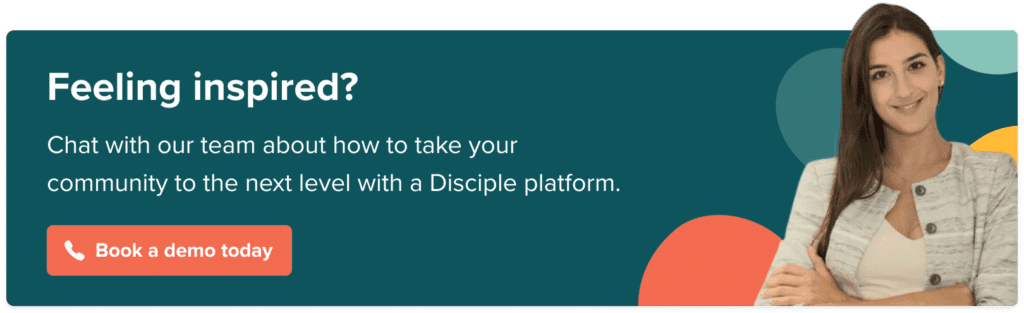Filter by Category
Filter by Category
Contents
The way customers engage with brands has changed beyond measure over the past couple of decades. This is the case with both B2C and B2B organisations. With a wealth of information readily available at their fingertips, customers are now basing their purchase decisions on the recommendations and reviews on social media. But we also live in an age where distractions are all around us, particularly in the crowded world of social networking.
Attention spans are short, and advertisements are desperately vying for our attention wherever we look. Keeping your brand at the centre stage has never been harder, which is why today’s brands need to nurture customers by creating a sense of belonging. Therein lies the power of online communities. Launching your online community is one of the most important things you can do for your brand, but there’s no denying it’s as daunting as it is rewarding.
Before you get started, it’s important to understand that online community building isn’t a short-term solution. It’s a long-term project that’s never finished. So long as you have a business, you have a community; a digital space where you can foster engagement and build meaningful relationships with customers. When done properly, launching your online community can lead to enormous returns of the sort you can rarely hope to achieve on mainstream social channels
Here’s how to build and launch your online community:
#1. Establish your business goals before launching a community
Firstly, let’s answer the question of why you want to start an online community. We’ve already touched broadly on some of the many benefits of brand communities, but every business has different priorities and audience personas. Organisations use online communities for a wide range of reasons, such as providing peer-to-peer support, sourcing information about target customers, or gathering feedback on existing products.
Your goals should align with business needs. For example, if your customer support team is overloaded with requests, then a key priority might be to enable peer-to-peer support to deflect tickets. If you’re stuck for ideas for the next big product launch, you might want to create a product ideation community where your biggest fans can share their ideas. If you want to add more revenue streams, then a social shopping community might be just what you need.
Online communities can address multiple business goals, but it’s usually better to start with a singular focus to avoid unnecessary complexity. The great thing about online communities is that they’re normally quite scalable, so there’s no need to end up being stuck in a rut. What all communities have in common is that they enable stronger customer relationships and turn peer-to-peer relationships into a valuable resource for product development and engagement.
#2. Assess the level of interest
Unfortunately, the adage ‘build it and they will come’ just doesn’t apply. Before going to all the trouble of building and launching an online community, you need to evaluate your customers’ needs and determine the level of interest. There are two questions you need to ask here:
- Is there going to be enough interest in your community concept for its member count to grow over time and, if not, will it be possible to generate significant buzz?
- Are your customers already engaging with your brand and with one another on other online communities and, if so, how can you convince them to come to yours?
There are many ways to answer these questions. One is to conduct a competitive analysis to determine what other brands in your field are doing and what’s working for them. You can also build up your presence on social media, particularly LinkedIn, to learn what other experts in the industry are doing. But perhaps the best approach of all is to ask your customers – they’ll appreciate the fact that you value their opinions. If the initial feedback is positive, then even a very small group of new members can drive an enormous volume of community activity.
#3. Choose your community platform
Online communities come in various forms. The earliest communities included bulletin boards and newsgroups. Then, along came internet chat rooms and forums. Eventually, the concept spiralled out of control and gave us mainstream social media with their user counts in the billions. All these platform types have their pros and cons, and you must take care to choose a solution that aligns with your business goals and the preferences of your target audience.
The main decision is choosing between community forum software and a social network. Both choices come with free and paid options. For example, most forum software is open-source and highly customisable but lacks an optimised user experience on the small screen. As such, forums are generally better suited to text-heavy communities where people primarily engage from desktop devices. Social networking, by comparison has a wider reach, and building your own social network allows you to provide an instantly familiar experience to customers while retaining full control over the platform. Social media also accounts for 50% of the time spent on the small screen.
When interviewing potential vendors, be sure that they can accommodate your business goals and provide the features you need. Also, don’t forget to ask them how often they update their platforms. If they can’t answer the question, or it’s less than once per year, then move on. It’s imperative that your community can adapt to changing needs over time. Of course, another option is to have something developed completely from scratch, but is usually prohibitively expensive, not to mention there’s no point in reinventing the wheel.
#4. Create a distinguished layout
This is where the benefits of creating your own community, rather than relying on established social channels, start to appear. Because you own the community, you’re not limited by the whims of a third-party platform like Facebook or LinkedIn. You get to choose the look and feel of the platform, as well as the features that will drive your community members to take the desired actions.
By now, you should have a detailed picture of your target audience and their needs. The layout of your community should reflect these needs. For example, if you plan to cater to different interest groups, you’ll want to segment your community forum or social network accordingly. But, be careful with this. If you create too many distinct community spaces, you risk ending up with a lot of empty places, which hardly looks promising to new members looking to engage.
Once you’ve designed the structure of your community, it’s time to start customising the look and feel. Naturally, you’ll want to use every opportunity you have to preserve your branding, making sure it’s consistent with any other platforms and publications you have. It’s important to keep your brand at the centre of attention, which is something that’s nigh impossible to do when you’re relying on the major social channels.
#5. Develop a moderation policy
With the internet affording us countless outlets for self-expression, it’s only to be expected that online communities can sometimes attract the wrong kind of attention. To prevent people from abusing your community, you’ll need to create and enforce a moderation policy. This begins with a set of community guidelines, which should be clearly visible on your landing and sign-up page.
You should stick only to what’s absolutely necessary when creating community guidelines. If members feel they can’t express their opinions or share their own knowledge, even if it’s not always what you want to hear, things will eventually backfire. In fact, the best way to build and maintain a healthy community is for the brand behind it to be consistently present and lead by example rather than with authority.
While it’s easy to get wrapped up in the worst-case scenarios, it’s important to remember that online communities can, to a degree, be self-moderating. For example, allowing people to like posts, upvote or downvote content, or report spam and abusive behaviour, reduces the burden on your community managers. This also helps create a healthier community in which members are held accountable to one another.
#6. Build your content calendar
Every online community starts with nothing, and seeing an empty space with no members can be daunting. Also, new members aren’t going to engage if there’s nothing to engage with. You need to get the conversation started right away, lest your community be dead on arrival. To instantly establish engagement opportunities, you need to illustrate your value proposition and give people something to talk about from the outset.
Your community manager should have at least a week’s worth of content to share before the community goes live. You should also get your team involved by asking them to set up their profiles and publish and share content of their own. Your content calendar should include a mix of contributions, such as company blog posts, introductory videos, and discussion groups based around certain questions.
Eventually, your computer will be fuelled primarily by user-generated content. But that doesn’t mean you can put your own content strategy on standby. Brands must be consistently present if they hope to engage their customers and build long-term relationships. The content calendar should provide a clear strategy, aiming for at least one contribution per day from your internal team. Naturally, these contributions should become more frequent as your community grows.
#7. Identify key performance metrics
Launching your online community often comes with lofty expectations from business leaders and members alike, and everyone has their own definition of what constitutes a successful community. For business leaders, profitability and return on investment are likely to be the most important factors. For members, the ability to share their ideas and make themselves heard will likely be the deciding factors in how they perceive and engage with your community. Finally, your community managers will also want to know where they should be focusing their efforts and how their current strategies are working.
To gather these insights effectively, community managers need to establish a way to collect and track performance metrics before launch. They also need to know how to turn the metrics into actionable insights that improve performance. Here are some of the most important things to track:
- Traffic – where are your new members coming from, and how long are they staying?
- Members – how many active members do you have, and is the count growing?
- Activities – how long do people stay, and which content are they engaging with most?
- Sales – how do members contribute to your brand in terms of financial value?
All these categories are important, but you also need to identify which metrics really translate into results. Pro tip – it’s not usually ‘likes’ alone.
#8. Perfect your landing page
A landing page is perhaps the single-most important community asset you’’ ever have. A well-designed landing page is the very first experience new and potential members will have with your community. And, since first impressions count for a lot, you need to make sure it’s a good one. Your landing page has a singular goal – to get people to sign up. Everything else happens once they become members and log in for the first time.
Landing pages should be light on content and focussed on this singular purpose. They need to be built with conversion rates in mind, which means they must immediately illustrate your value proposition. In other words, people need the answer to the question of ‘what’s in it for me?’ within seconds of landing on the page. Visual attractiveness is one thing, but you also need the content to back it up.
Unlike product landing pages, a community landing page can and should be dynamic. While it will also need static content, such as an introductory video and brief benefit-driven copy, it’s a great opportunity to showcase the community itself. For example, the dynamic section might display the latest or highest-rated posts, publicise new events or product launches, or highlight top members.
#9. Perform a soft community launch
It’s not usually a good idea to perform a full public launch right away. This could expose serious issues which have gone unnoticed by your internal team. Instead, a soft launch is a much less risky approach that will allow you to give your community a thorough test run before it’s made open to everyone. A soft launch takes part in two main stages – an internal and a public soft launch.
Once you’ve populated your community platform with some quality content to spark discussion and enrolled your employees, you’ll be ready for an internal soft launch. This will give your moderators and manages the opportunity to get accustomed to the tools provided, as well as identify any major problems. An internal soft launch must be strictly controlled and restricted to colleagues and key stakeholders. It can take place before or after you’ve announced the launch, but it’s less risky to do it before.
The next step is a public soft launch, whereby you gather together a select group of your best customers and trusted volunteers to test-run your community before it’s out in the wild. Since your community exists for the benefit of both your brand and its customers, granting your best and most influential customers early access will be much appreciated.
Once you’ve used your public soft launch to gather feedback, refine your community functions, and ensure your managers and members alike are comfortable using the platform, you’ll be ready for a full public launch.
#10. Promote your community
Things don’t stop on launch day! In fact, that’s where the fun really begins. As soon as you have a set launch date (which you may have before or after your soft launch), you’ll want to announce the full public launch of your community. With the date set, it’s time to start fiercely promoting your community with benefit-driven content spanning across all the online platforms you use. This includes email newsletters, company blogs, and social media profiles. You can also tie your community into any existing customer loyalty programme. This is great for offline retailers and other businesses too, since it gives you the chance to promote your community in-store as well.
Here’s what you’ll want to do to get your first hundred or so members:
- Publicise your community both online and offline at every possible opportunity and tie it in with any existing reward or loyalty programmes.
- Ask your friends, family, and colleagues for referrals (unless you’re running a closed community for existing customers only).
- Get into the habit of discussing your community whenever you have the chance, and make sure it becomes an integral part of your brand’s value proposition.
- Check in with your community regularly (especially during the early days) to engage with members and generate buzz.
- Partner with leading influencers in your industry to have them publicise your community in their own networks. This can be costly, but it’s also highly effective.
Remember, that promoting your community is never done. While your promotional efforts will be much more intense at the start, or whenever you launch a major new product or feature, it will largely promote itself once it reaches a certain point. But that doesn’t mean you can afford to rest on your laurels – a healthy brand community is one that sees a consistent stream of engagement from representatives of your brand. Empowered by a long-term strategy, your community can eventually become your most valuable brand asset of all.
Disciple social spaces help brands enjoy all the benefits of community with an independent, valuable, and trusted platform in a safe space that they own and control.

Mike Harrower in
8 November, 2022
9 min read
Share:

See how Disciple can fit your business needs

See how a Disciple community
can fit your business needs
See how a Disciple community can fit your business needs
Related Articles
18 min read
How To Build Your Online Community From Scratch
Wondering how to create a community? How to turn your social media presence into a thriving online community? …
8 min read
How the Best Businesses Build Brand Communities (+Examples)
No matter the name of your brand, the industry you operate in, the products you make or the …
9 min read