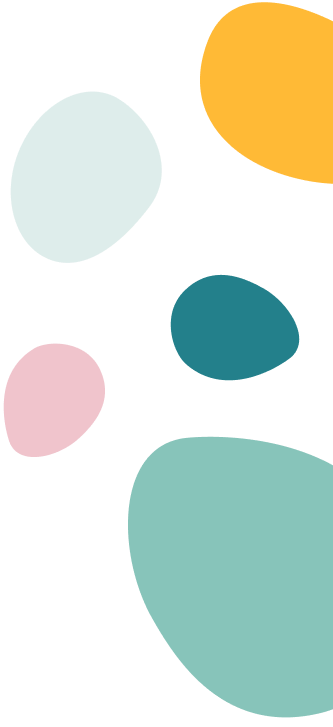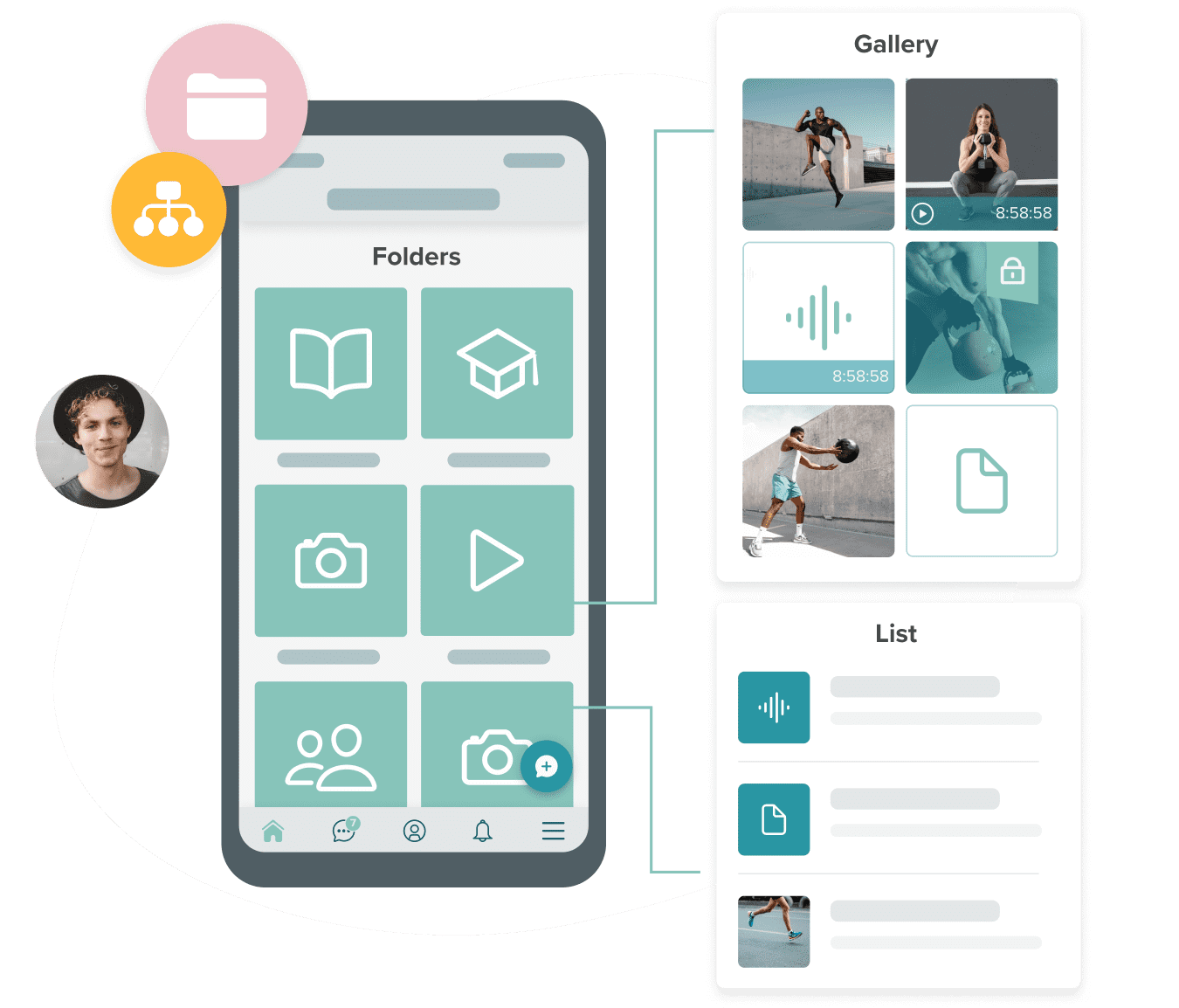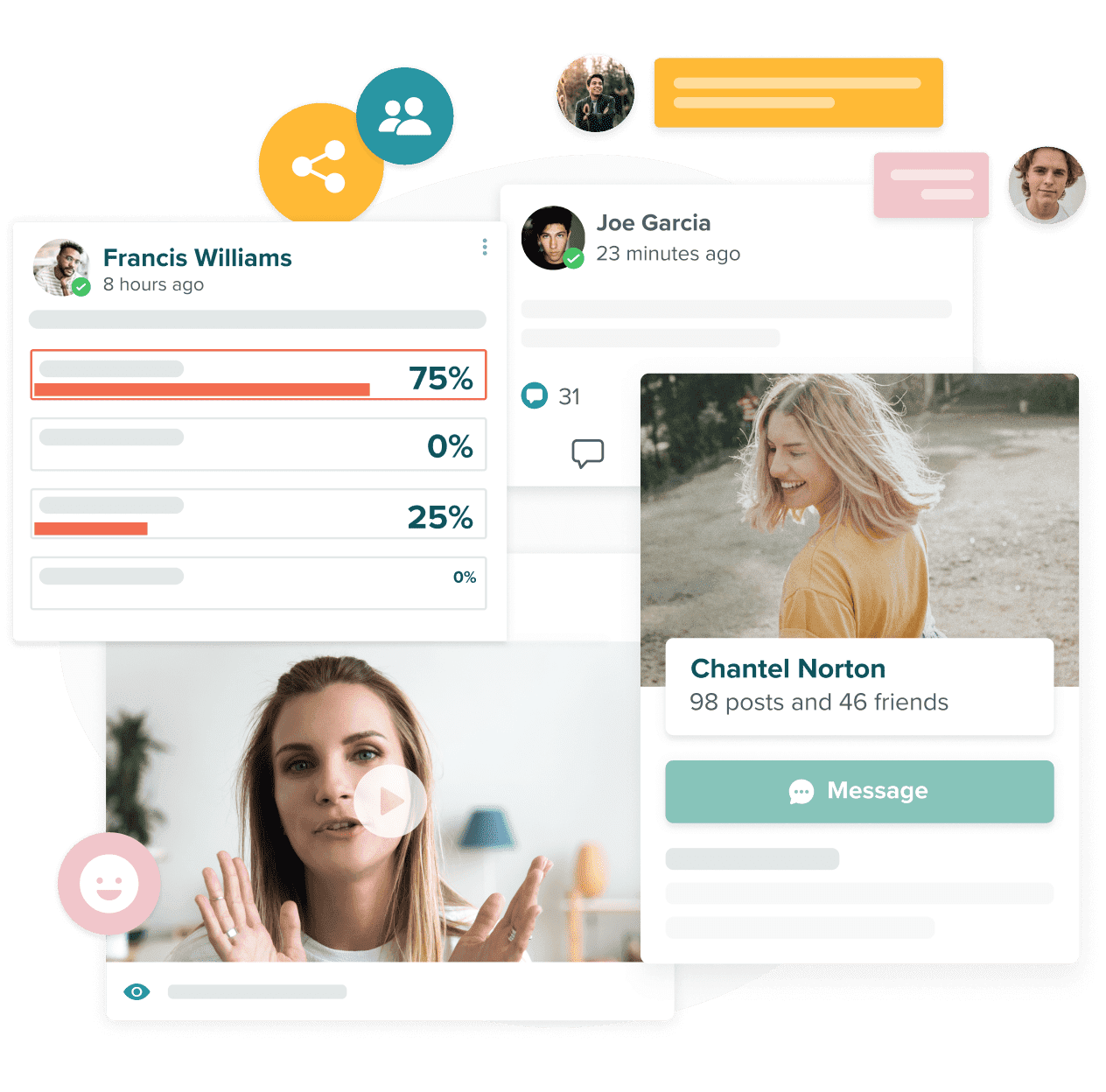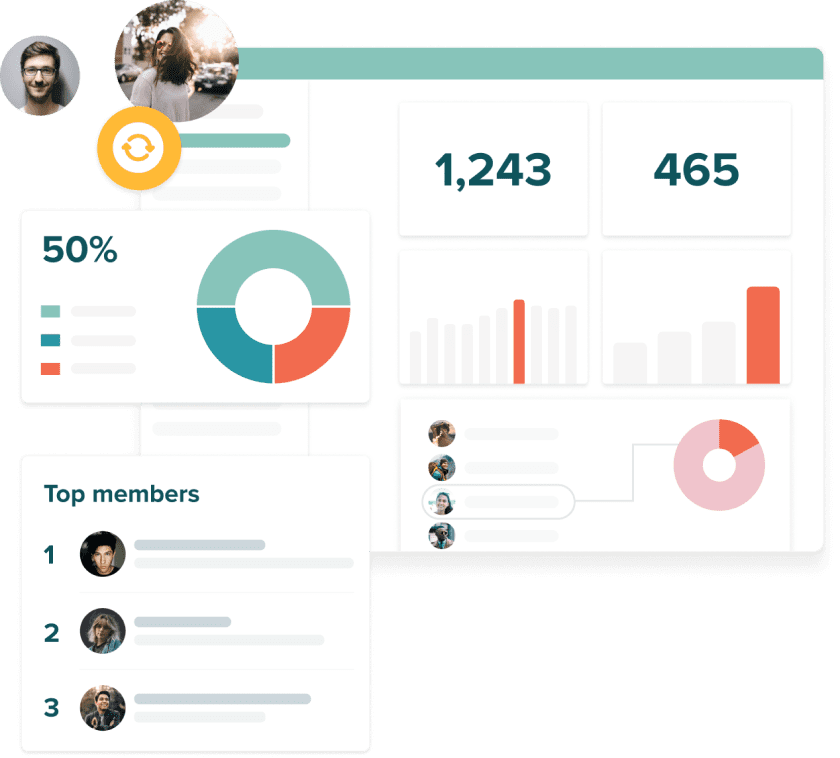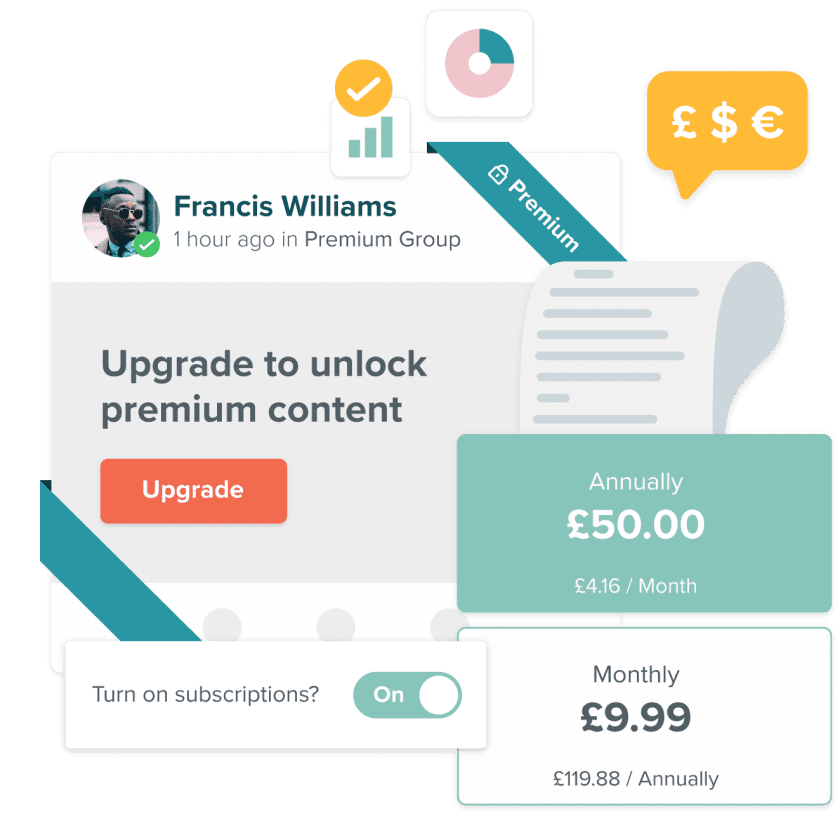Effortlessly manage your content
Store and share your content from one central place
Customise your content library to suit your community’s needs
Use multiple layouts such as folders, groups and lists to craft your community structure


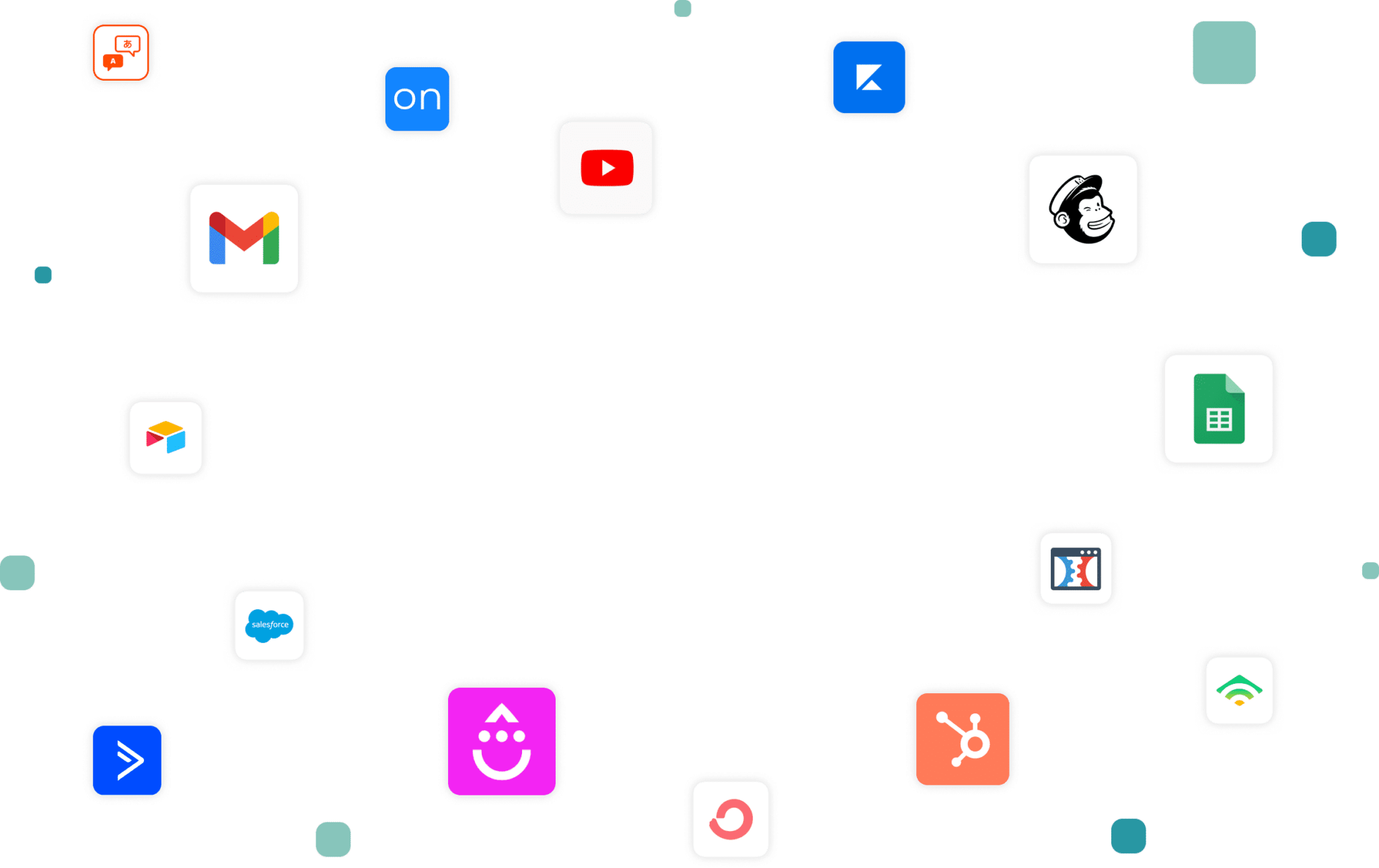

Use your favourite tools to enhance your community
Leverage our open API to sync your community with your favourite apps such as Google Suite, Mailchimp, YouTube and more – no coding required.



Engage your members with one tap
Keep your members coming back with Push Notifications, Events and Emails
Spark powerful conversations with Groups, Polls and Comments
Connect with your members in real time via Livesteams and Direct Messaging
Get to know your members and community better
Unlock valuable insights into which content is performing best
Keep an eye on your most and least engaged members
Harness your data to reach your community goals

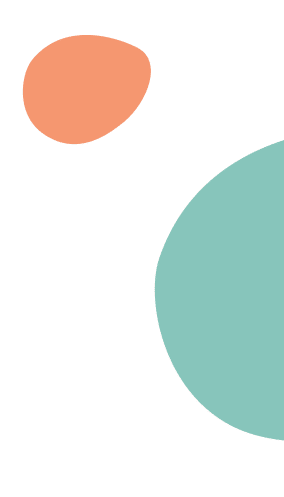
Privacy is non-negotiable
Build and own a safe space on the internet for you and your community.
No spam
No ads
No algorithms
Turn your passion into profit
Convert your skills and talents into a profitable business model
Turn your members into subscribers
Drive in-app purchases, sponsorships and more

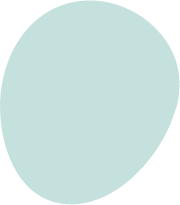

FAQs
How does the Disciple platform work?
Put simply, the Disciple platform consists of three parts:
- The Console, which you can access to manage your content and community on mobile or desktop. The console is your dashboard where you can manage the data, content, and community members. This is your own space that only you (and your team) control.
- The Mobile App is a Disciple-powered community platform your members will connect with you and other community members. Your app will have the features and branding you choose – it’ll be your own branded community, available either on iOS and Android (for the Mobile App Plan) or as a web app your members can save onto their device (for the Web Plan).
-
The Web Community mirrors the
experience of the mobile app, with a slightly limited
feature set.
How can I monetise my community?
If you choose to monetise your app, there are many ways to
do this with the Disciple platform: Subscriptions, in-App
purchases, paid app download, Apple/Google Pay (for
physical assets and donations), sponsorship and
advertising, affiliates, store links.
You can read
more about monetisation options
here.
How do I migrate my existing community?
You may have a pretty well established following, whether it’s on a blog, Facebook or somewhere else. And you want your existing followers to join you in your new community, right? Here’s the thing: your community can’t move with you if they don’t know where to go. So here are some tips on how to market your community and bring your members across.
What are the integrations you have available
We have an open API and a build integration with Zapier. You’ll need no coding experience to integrate your community with thousands of other tools and services. You see our build Zapier connections here.
Is the Disciple platform GDPR compliant?
Yes. We believe that communities thrive in safe and secure environments. So we wouldn’t anyone spamming our members.
Can the Disciple platform be white-labelled?
Yes, there is an additional fee of £100/$130 per month.
Is SEO possible on the web version?
Search engines can crawl and index content, if the community host wishes to expose its content to search engines. In addition, we are planning on expanding this heavily in the next 6 months.