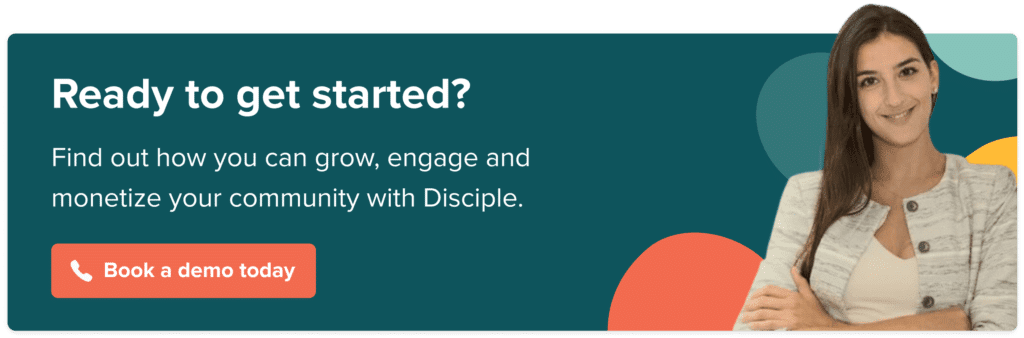Filter by Category
Filter by Category
Contents
What’s new on Mobile apps (iOS and Android 3.29)
iOS
Searching for Articles
Search is such a great way to discover new Groups, Members, and Hashtags within a community. Due to this, we are working on making search more powerful and this begins with the introduction of Articles. You can now search for Articles in the same way that you can search for a Group. This will make it a lot easier for Members to find Articles in your community.
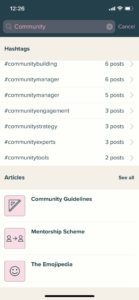
UI Improvements for system information
Sometimes we were finding that some system information such as the battery, Wifi, and time was being hidden depending on the colour of a community. To make sure this doesn’t happen anymore we have made this information colour dynamic so that it is always visible.
What we have fixed
- Crash on displaying hashtags on the search view
- User CAN skip the hard update and be able to use the app
- LiveStream – free user sees other users’ messages during Livestreaming
- Linking to a folder with a list view opens an empty page
Android
Searching for Articles
Search is such a great way to discover new Groups, Members and Hashtags within a community. Due to this, we are working on making search more powerful and this begins with the introduction of Articles. You can now search for Articles in the same way that you can search for a Group. This will make it a lot easier for Members to find Articles in your community.
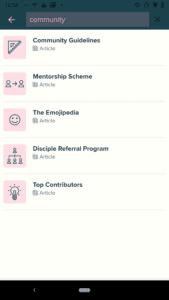
UI Improvements
We can always work on making the member experience as best as possible. A big part of this is ongoing work to the overall UI of our Mobile Communities. We have made changes to multiple areas of our Android mobile app this time. These areas include:
- Sign up & Set up profile screens
- Events
- Updated go live icon
- Notification centre
Inform members about “follows”
To try and help members understand their communities better we have introduced an info bar that appears once you follow another Member. This information bar explains what following a member means in a Disciple Community.
Number of unread notifications
Up until now on Android, we displayed a dot on the notification icon in the bottom navigation when you had an unread notification. To make it easier to see how many unread notifications you have we have changed this from a dot to a number. Now at a glance, you can see how many unread notifications you have without going into the notification centre itself.
What’s new on Web
Scheduling a post
We have seen that hosts love to schedule their posts over a period of time and it makes so much sense. Planning your posts ahead of time is a great way to manage your community so we have decided to make it even easier to do. You can now schedule your posts directly in your Web Community.
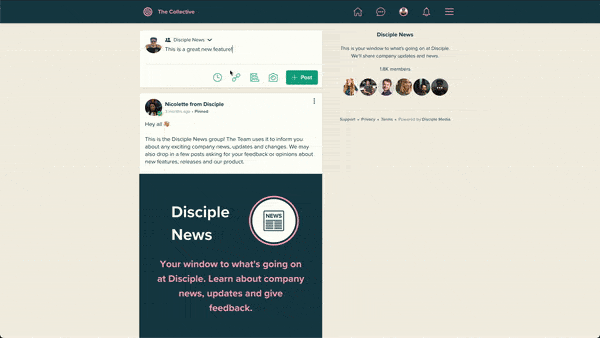
Youtube/Vimeo embed Posts
Now when you post a video link from Youtube or Vimeo, the video can now be watched directly from the post in the feed. This opens up a great way to share Video content within your Community.

Search for Articles and Hashtags
We want to make it as simple as possible for members to discover new content within your community so we are making it easier by allowing members to search for Hashtags and Articles. This will make it easier for them to discover new articles and topics of conversation.
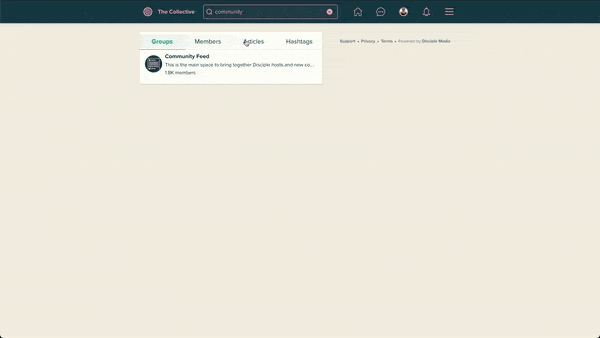
Members can join/leave Groups from the search screen
To make it easier for members to manage their groups we have introduced the ability for members to be able to join/leave Groups directly from the Groups tab in Search.

Accepting group requests
As a group admin you are able to manage group requests but this requires you to leave the community and manage these requests from the console. To make life easier we have introduced the ability for you to manage group requests directly in your Web Community.
Inform members about “follows”
To try and help members understand their communities better we have introduced an info bar that appears once you follow another Member. This information bar explains what following a member means in a Disciple Community.
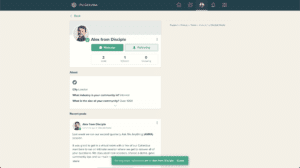
View image in a comment thread
You can now view an image if it has been posted in a comment thread, in the same way, that you can view an image posted as a comment.
Community Checklist
If you’re a new Host, now when you first go into your web community you will see a checklist to help guide you through the best ways to set up your community. Work your way through this checklist to give your community the best start possible.
Tap nav icon
When using your Web community on mobile you can now press the Home icon while scrolling on the activity feed to take you right back up to the top. When doing this the feed also refreshes so that you can see the newest posts straight away.
What we have fixed
- Bug that stopped a member being able to exit the paywall
- A blank screen being displayed when the session expired
- Free users being able to see Premium images
What’s new on the Console
Assigning an event to a group
In the same way that you can assign a folder to a certain group, you can now assign an event to a group. So if you want to create an event just for a certain group within your community you can assign that group with your chosen event.
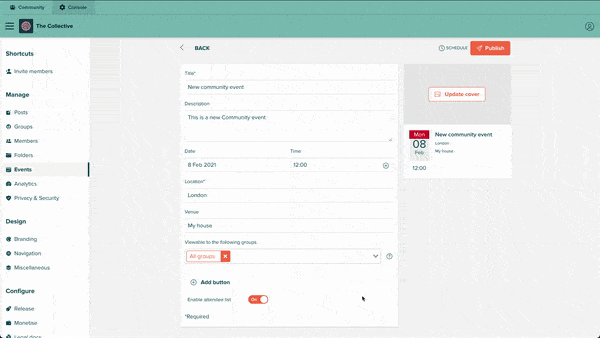
Privacy and security page
Your community’s privacy and security is the most important to us, therefore we have introduced a new Privacy and Security page on the console. From here you will easily be able to Manage who can view your community’s content and its visibility on the wider internet. This page opens up settings such as Invite Only and Email confirmation.
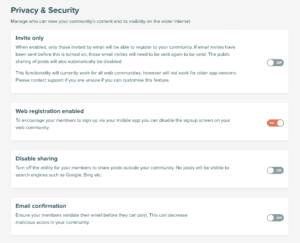
New role: Community Host
We have decided to introduce a new role called a community host. This role will allow you to have someone on your console that can manage the entire community without having access to advanced options such as navigation or subscriptions. To read more on the new Community host role have a look at our guide to roles in the console.
Soft Paywall subscriptions
We have been extremely happy to see the number of communities monetizing their Web communities with subscriptions and have decided to add to our product offering. With this, we have introduced the ability for hosts to choose whether they want their communities to have a soft or hard paywall. To read about the difference between the two and what is best for your community please read our guide on Soft vs Hard paywall.
RSVP is enabled by default
Now when you create a new event RSVP will be enabled by default on all events. If you do wish not to have RSVP enabled then you can still disable it when creating your event via the Attendee list toggle.
Author is no longer mandatory on articles
Another change we have made to a default requirement is the need to have an author on an article. Now you can create an article without the need to have an Author.
Redesign of Folder in the console
Folders are one of our most widely used features on the console so we have decided to make it easier and simpler to manage and understand at a glance. We have given the folder section an overhaul and personally, we think it looks great, but of course, we will be biased.
Disciple Team in
16 January, 2024
6 min read
Share:

See how Disciple can fit your business needs
Learn about the many benefits
of a Disciple community
Learn about the many benefits of a Disciple community
Related Articles
5 min read
Community building: The next chapter for Disciple.
Disciple was founded on the idea that bands and artists should have a direct relationship with their most …
3 min read
Disciple launches communities for top talents
Disciple Media, the mobile technology company, today announces the release of its new digital community platform with the …
2 min read