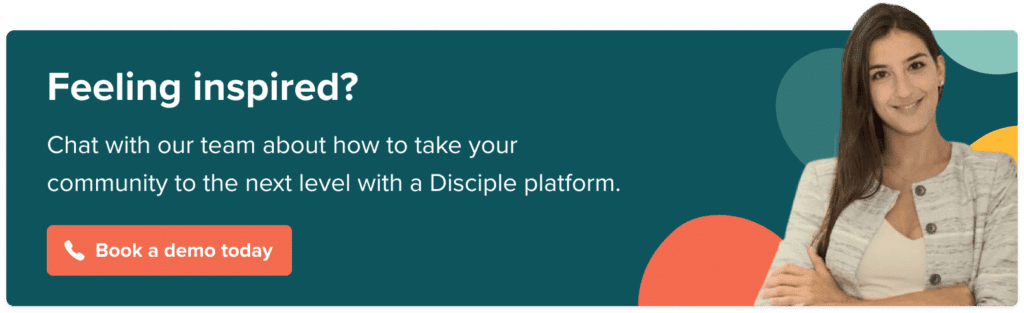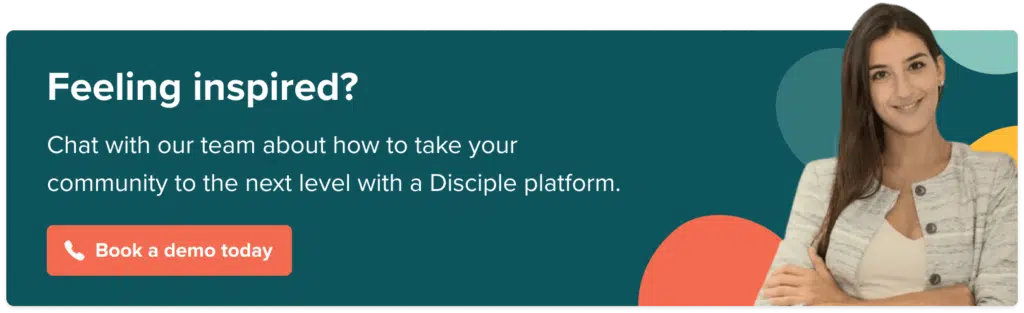Filter by Category
Filter by Category
Contents
It can be hard to distinguish what counts as a discussion board and what doesn’t, let alone understanding what a discussion board creator actually does.
Many social media sites incorporate elements that are associated with discussion boards. Sites like Reddit and Quora operate in a remarkably similar way to discussion boards, with community voting to raise the visibility of popular posts and comments.
This is because one of the greatest features of the internet is the ability for strangers to bond over shared interests. Discussion boards were one of the first methods for doing this online. Social media sites and other large sites have incorporated many of the popular features of discussion boards into their platform.
Even with increased competition from social media, dedicated online discussion boards are extremely popular. You can find active boards discussing most topics you could think of. There’s nothing quite like finding a community of like minded people where you can learn, discuss, share experiences, and debate every aspect of your favourite interest.
Nowadays anyone can learn how to use a discussion board creator and create a discussion board about whatever they want. Whether it’s about a hobby, creator, interest, or a brand, building discussion boards no longer requires any technical knowledge of coding. Platforms exist that provide all the technology for you to create a discussion board. All you need is to choose the topic and features, then have the time and enthusiasm to run your own discussion board.
In the busy modern world, we all wish we had more time to spend on our passions and interests. But in reality, you’re likely to need to use a discussion board creator that makes it as easy as possible to create and manage a discussion board.
Luckily, you’ve come to the right place. Let us take you through the options available to help you find the easiest discussion board creator.
Choosing a discussion board creator
The easiest way to create and manage a discussion board will likely depend on what type of topic it’s about and what goals you want to achieve with your board. The 3 main options are:
- Create a discussion board on a social media site.
- Create a discussion board on a board hosting site.
- Create your own discussion board using a website and app creation platform.
Each of these methods for building discussion boards have different pros and cons.
Social media site discussion boards
Using a social media site as a discussion board creator might not seem like truly creating a discussion board. But creating a Facebook group or subreddit dedicated to your interest can achieve some of the same goals. You can make posts around the subject and generate engagement, interactions, and discussion.
Pros:
- Creating a discussion board on these sites is free.
- These sites have user bases that will contain your target audience.
Cons:
- Although easy to make you have little choice in terms of customising the board or adding features specific to your community.
- Managing your discussion board can be difficult as you are restricted by the terms of the social media site you are using.
- Changes to the platform can affect your discussion board without warning.
- When people log onto a social media site your discussion board is competing for their attention against a lot of other content.
- Lack of organic reach. These days the only way to get your content noticed on social media is to pay for advertising, which is hit and miss.
- Trolling can be a big problem on social media. There seem to be armies of trolls on the big social media sites these days that can destroy all of your hard work in a matter of hours.
Board hosting sites
Discussion board hosting sites allow people to create a discussion board from scratch offering typical features generic to all discussion boards. Typically, they charge a monthly fee to host the board providing storage and a domain as well as software for managing the board. This fee may scale depending on the amount of bandwidth and memory you require.
Pros:
- Gives you more control compared to social media sites.
Cons:
- They cater to a large variety of communities and only offer generic discussion board features.
- You have to draw people to your site, unlike social media sites which have a large pre-existing user base.
- May not work well on mobile or provide dedicated apps on iOS and Android.
Discussion board website and app creation platforms
A different discussion board approach is using a website and app creation platform. You get to choose each aspect of the discussion board from design and features to moderation and even monetisation. Again, these services typically charge monthly services for hosting and providing additional services.
Pros:
- Total control of the discussion board. Everything belongs to you including all the user’s personal data.
- Customise the app at each stage of the process to produce a unique discussion app. Utilise features beyond text posts and comments, incorporate video, live stream, event calendars, monetisation, and personalised profiles.
- Moderate your board how you like.
- Gain access to analytics that allows you to better understand your community and maximise engagement.
- Services designed for both web and mobile with apps for iOS and Android.
Cons:
- Requires you to draw users to a new platform.
- Can have a longer creation process due to greater control and customisation.
Disciple is a website and app creation platform that offers discussion board specific software. They believe in the passion economy, where independent community platforms give creators and brands the opportunities to build profitable discussion boards with direct monetisation.
The passion economy takes money from social media giants and gives creators the ability to directly engage with their audience. Monetising your content on platforms like discussion boards without a middleman and helping creators grow their community.
Managing a Discussion Board You’ve Created
Using a community platform like Disciple may not seem like an easier process to create a discussion board. After all, with a few clicks, you can use a discussion board hosting site to get a discussion board up and running. But in the long run, a slightly longer discussion board creation process is easily offset by having a discussion board designed specifically for your community and the tools to successfully manage it.
Disciple’s simple to use management console provides you with every tool you’ll need to run your discussion board.
- Manage your discussion board members, whether that be verification for known users, member ranking, or different roles and permissions for trusted users.
- Moderate your discussion board members, ensuring their activity does not step outside your community rules. Utilise the simple content reporting function to allow other users to flag inappropriate content.
- Analytics to fully understand your community. With other discussion board creators, you don’t get the analytics that allows you to find insights and modify your discussion board management approach to reach your goals. Disciple analytics includes member and content analytics, location data, device usage, and data visualisation.
- Use the console content library to store and manage every aspect of the discussion board easily from one place.
Incorporating monetisation into a discussion board is a great way for fans or customers to gain direct access to products they are interested in based on their passions. Disciple offers creators and brands the ability to boost revenues from discussion boards with monetisation options that include subscriptions, web payments, premium content, and more.
Creating a Discussion Board: Final Words
Traditional discussion board creators may seem like a simple and easy way to create a discussion board. But more creators and brands are looking for help building discussion boards that actually reach their goals.
Using Disciple as a fully independent and custom discussion board creator you can build the discussion board that matches your community. Design the discussion board to look how you want with all the features you need. Use the easy-to-use management tools that are designed to get the most out of your discussion board.
Get in touch with Disciple to find the easiest way to create and manage your own discussion board.
Disciple Team in
31 May, 2022
5 min read
Share:

See how Disciple can fit your business needs
See how a Disciple community
can fit your business needs
See how a Disciple community can fit your business needs
Related Articles
18 min read
How To Build Your Online Community From Scratch
Wondering how to create a community? How to turn your social media presence into a thriving online community? …
8 min read
How the Best Businesses Build Brand Communities (+Examples)
No matter the name of your brand, the industry you operate in, the products you make or the …
9 min read