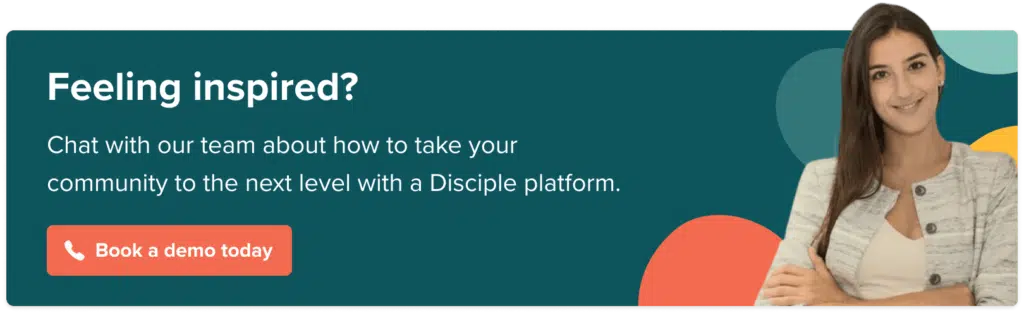Filter by Category
Filter by Category
Contents
The number and diversity of online communities has exploded in recent years to the point that no matter what your interests or beliefs, there’s a good chance that there is a thriving online community that shares your outlook and passions. And if there isn’t, you can always use one of the best community apps we are about to look at below to start your own.
What is a community app platform?
A community app is software that enables creators and aspiring community leaders to build an online oasis where like-minded individuals can interact, share opinions and experiences, and support each other’s efforts. Community apps are a great solution for content creators, course providers, coaches and instructors, brands, faith and other community groups, hobby communities, charities, businesses looking for internal comms solutions and many more.
As well as providing a home for your community, community apps also make it considerably easier for you to manage your community by putting everything in one place and offering moderation and analytical tools. With the right platform, you can create a safe and thriving online community to support the future sustainability of your business.
What are the benefits of having a community app?
Creating your own community app is a game-changer for your business. It allows you to provide the best possible digital experience for your members, supporting their transformation and helping your business to stand out. Having your own app puts you firmly in the driver’s seat, giving you total control of how you run things.
Let’s explore some key benefits:
- Streamline community management: Imagine having more time to actually hang out with your community instead of constantly juggling tasks like sending out emails, organizing events and managing payments. A community app takes the hassle out of these chores, giving you more freedom to focus on what really matters: connecting with your people!
- Boost professionalism and stand out: Picture this: while others are stuck in the social media swamp, your community shines bright with its own sleek, professional app. Creating your own app allows you to provide an unrivalled digital experience for your members, making their lives easier and keeping them coming back.
- Own your space: Say goodbye to the uncertainty of relying on unpredictable third-party platforms. With your own app, you’re the boss! No more worrying about algorithm changes or sudden policy shifts. It’s your turf, and you call the shots.
- Customize for your community: Think of your app as a blank canvas waiting for your creative touch. From adding your brand colors to personalized features, you can deck it out however you like to create an experience that’s uniquely tailored to your community’s vibe.
- Create a safe haven: Trust and safety are critical to building a thriving community. Your members deserve a space where they can kick back, relax, and be themselves without worrying about trolls or judgement. With top-notch security features and friendly moderators, your app becomes a cozy digital hangout where everyone feels right at home.
Why is community marketing so important for your business?
Community marketing is all about bringing people together around a shared passion (your business or brand) and helping them form connections. Community marketing puts the customer and their needs first. If you want to build a thriving and sustainable brand, there’s a good chance you’re exploring community marketing, because, quite simply, it’s the future. By nature, human beings want to connect and form communities, by tapping into that you are setting your business up for success.
The crux of community marketing is finding what motivates your audience. What are their passions? What do they care about? Once you have worked this out and have started forming your community, it’s time to look at community app platforms to provide a place for your community to gather, so that people can unite around their common interest.
Community marketing is a way to engage community members more productively and build long-term relationships. Community marketing may be:
- Organic, in the sense that customers (not the brand owners) create an independent community dedicated to the brand where they can gather (virtually of course) and discuss related topics and issues. This type of marketing is, by definition, very hands-off. Conversely, community marketing may also be:
- Sponsored, in that you as the brand owner, create an online community that encourages customers to join and interact with one another and representatives of the brand. With this model, you have much greater control over content, much more influence over the direction of discussion, and the ability to use the community as both sounding board and launch pad for new products and special offers.
When done right community marketing provides value for both your community and your brand that is simply not available through traditional marketing channels.
What to look for in the best online Community Apps?
If you are of a mind to develop an online community but you don’t know a lot about the whims of community apps, you’re not alone. This stuff can be confusing. So we’ll try to clarify it for you.
For our money, the following are the most important considerations when shopping for the best community platforms:
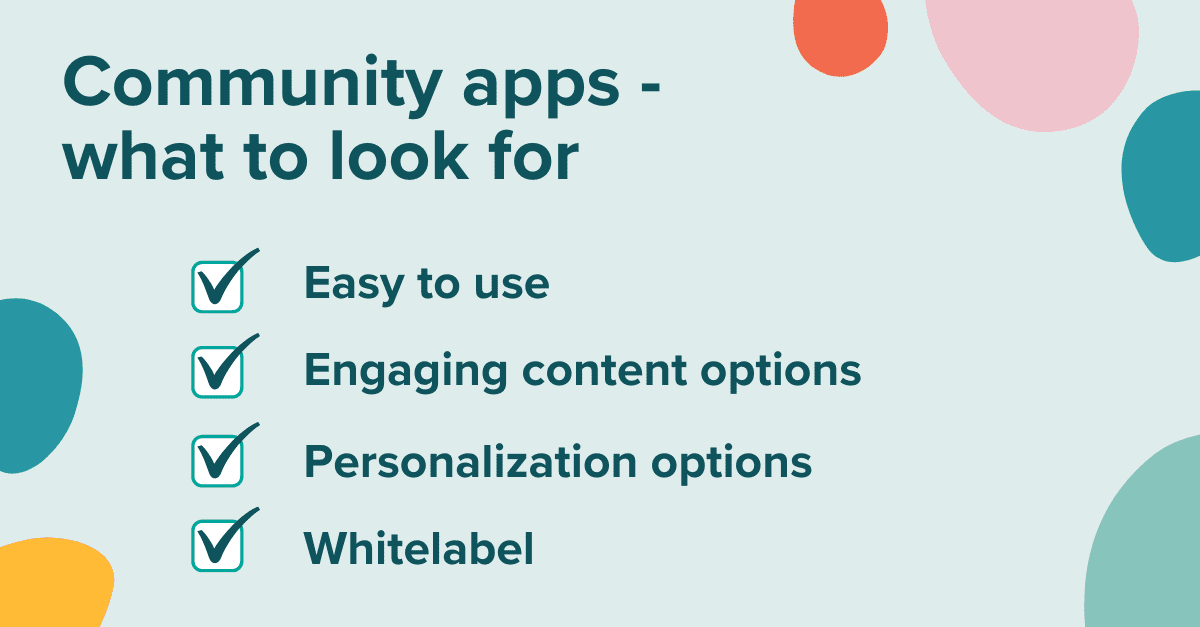
Usability
Some of your community members will be digital dynamos. Others, not so much. But they’re all vital members of your brand community. Therefore, your app should be easily accessible for all of them. The structure should be as simple and straightforward as possible, navigation should be clean and intuitive, features should be easy to access and utilize and the app should be compatible with all current iOS and Android mobile devices.
Content options
The app should present fresh content every time someone signs in. If the app allows users to filter both new and existing content based on their specific interests, even better.
In order for users to really feel like they’re part of something special, they need to be able to do more than just post a few lines to a forum and wait for replies. They should also be able to share things like files and photos and even videos.
The bottom line is that if you want to keep your community members engaged, you’ll use an app that enables a variety of content types including everything mentioned above plus blog content, live streaming, community email, and a community-centric events calendar.
Personalization
The best community platforms provide community members with some measure of personalization. Among other things that means being able to filter content to conform to their specific interests, offering search recommendations based on preferences or location, and being alerted to discounts and special offers.
It also means enabling notifications so that they are alerted when others have interacted with one of their posts, offering threaded comments to enhance interaction between community members, and even offering the ability to opt-out of notifications entirely.
In addition, community apps should offer a plethora of other features that enhance the user experience, promote community engagement and provide monetization opportunities for the community founders, including:
- Chat
- Personal messaging
- Live streaming
- Polls
- Push notifications
- Events calendar
- Group segmentation
- And more…
A quality community app will also provide administrators with all the tools they need to analyze activity and grow their community, including:
- Analytics
- Member profiles
- Member database
- Scheduled posting
- APIs that provide extensive integration
A whitelabel app
A whitelabel app is by far the best solution for most businesses. There are a number of platforms, like Facebook, that can host your community but they have the control, they own the data and your community will sit under their brand. If your budget allows, your own app will give you far more control over how you power your community, ultimately meaning that your people feel safer and will connect with your brand on a deeper level.
At Disciple, we offer a whitelabel app, meaning that you can benefit from your own fully branded app with a great degree of flexibility and a slick user experience, all without needing to know a single line of code.
12 best community apps of 2023
Here are the top 3 community apps of 2023, based on review score:
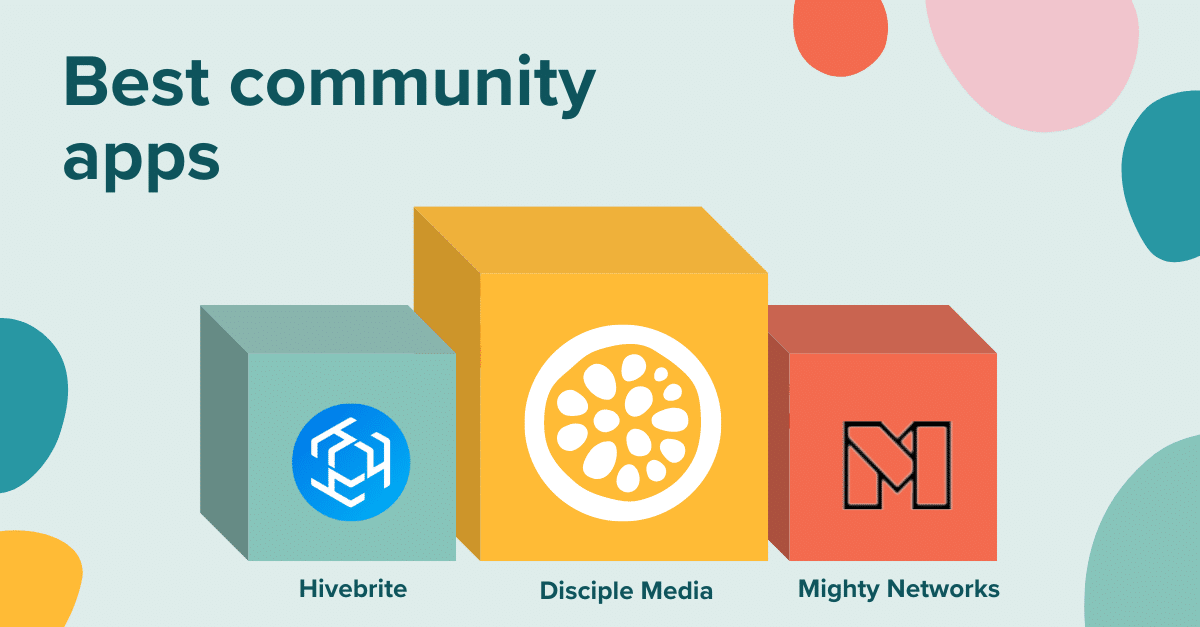
Let’s get stuck into the detail to find out why!
1: Disciple
Disciple made a significant splash when we launched in 2018. What’s most notable about the Disciple community app is that we handle the setup for you, thereby lifting an enormous weight (and expense) off your shoulders and allowing you to focus more on big picture issues. The feature set is impressive, moderation tools are effective without being heavy-handed and all of the built in monetization tools will help you turn your passion into profit.
Pros
- An array of useful features
- Whitelabel app compatible with all iOS and Android platforms
- Easy to set up – see your first draft of your new app within days
- Outstanding customer support, including The Collective (Disciple’s own community)
- A clean, intuitive interface
- Unlimited live streaming
- Push notifications
- Integrates with all of your existing tools, such as MailChimp, Shopify, Thinkific and Zapier
- Built in monetization tools
- Easy-to-use console that helps you understand your community
- Extremely versatile
Cons
- If you don’t require the feature set, whitelabel app option or unrivaled support that Disciple offers, it’s not the cheapest app out there
Price
Disciple is not the cheapest, but in this case, it’s a matter of getting what you pay for. The basic Web app costs $55 per month, while the Mobile App starts at $549 per month. Keep in mind, however, that we’re setting it up for you and provide excellent ongoing support to ensure the success of your community, thereby eliminating the need for you to hire uber-expensive tech geeks.
Review Score: 4.9 out of 5
2: Mighty Networks
Mighty Networks was founded in 2017 and has since become one of the most popular community platforms. It’s a feature-rich app that offers things like course builder, private direct messaging, live streaming, group chat events and much more. Mighty Networks also provide all the tools administrators need to ensure their community’s health, integrity and growth.
Pros
- Good technical support
- Intuitive interface
- Compatible with desktop, iOS and Android devices
- Supports full Zapier integration
Cons
- Does not support PayPal
- Can’t natively host video content – instead you need to link out to Vimeo or YouTube
- Charges transaction fees
- Limited customization options
- Livestreaming is limited
- Their whitelabel option is extremely expensive
Price
Mighty Networks offer 3 levels of service. The Community Plan is web-based and starts at $33 per month. The next level up is the Business Plan that starts at $99 per month. The price of each increases depending on your chosen features. And then there is the whitelabel app, which is the closest to Disciple’s offering, which starts at $30,000 per year.
Review Score: 4.6
3: Hivebrite
If your job is to create a multi-dimensional online community for an institution, existing brand, school, non-profit or other high-profile organization you’ll want to investigate Hivebrite. Hivebrite is a cloud-based platform that specializes in building brand engagement and providing networking opportunities. Hivebrite also integrates seamlessly with popular CRM systems like Salesforce and Pipedrive that enable pro-level user retention.
Pros
- Impressive suite of community management tools
- Built-in monetization tools
- Full CRM system integration
- Intuitive interface
- Branded mobile apps
Cons
- Not suitable for the average person looking to offer courses
- Pricing plans get expensive
- Certain elements require a steep learning curve
Price
Hivebrite are cagey about what their service costs, which is never a particularly good sign for those looking for a deal. Research indicates, however, that their bottom line plan costs $500 per month, which only reinforces the notion that this is an option for well-established brands and businesses.
Review Score: 4.6
4: Circle
Circle is mostly used these days by those who have wisdom (in the form of courses) to impart. The feature set is good, but one particular strength in our opinion is the ability to easily create private spaces for different groups and to hide those spaces from other users if they wish.
Pros
- Attractive, intuitive interface
- Ability to create private spaces
- Widgets that can be embedded on external websites
- Robust administrative tools
- Compatible with all contemporary desktop and mobile devices
- Support for SSO integration
Cons
- Transaction fees
- No branded mobile app option
- Restricted customization options
- Membership limits
Price
Circle have a range of pricing options from their limited Basic Plan which costs $39 per month, to their Professional Plan at $99 per month to their Enterprize Plan which comes in at $399 per month plus transaction fees.
Review Score: 4.5
5: PeerBoard
PeerBoard is a hit with many people new to online community building, and those whose primary focus is not necessarily on monetization. It’s very simple to use, provides an array of content delivery vectors, enables a high degree of personalization, including private spaces, and doesn’t cost an arm and a leg. Sounds great, right? But there’s a catch. PeerBoard is a WordPress plugin. So you’ll need a website to plug it into. Still, it’s not without its charms.
Pros
- Easy to set up
- Can be embedded on any WordPress site
- Reasonable free plan
- Outstanding content management options
- Reporting/analytics
- Alerts and notifications
Cons
- No branded mobile app option
- It’s only as good as your web host
- No built-in monetization tools
Price
If you’re a community builder working on a shoestring budget consider PeerBoard. Their Free Plan allows for unlimited members and content but limits the number of new members you can sign up each day to 10. If you want something more, $23 per month will provide you with private spaces and the ability to sign up as many as 1,000 members per day. The $63 per month Professional Plan is free of limits.
Review Score: 4.4
6: Podia
There are plenty of people out there that don’t need the comprehensive feature sets you’ll get with Disciple or Hivebrite. All they need is a way to offer online courses. For them there’s Podia. Podia is super simple to use, doesn’t cost a fortune, and despite not being a mobile app, is 100% mobile friendly. You also get a variety of moderation and monetization tools.
Pros
- Simple to install and set up
- Reliable performance on all platforms
- Above-average moderation tools
- Analytics to track community activity
- Numerous monetization options
- Affordable.
Cons
- No mobile apps
- No way to build a standalone community
- Only basic reporting tools
- Bereft of features like quizzes and certificates
Price
Podia offer 3 different packages. They are the basic Mover package at $33 per month, the Shaker package at $75 per month, and the Earthquaker package at $166 per month.
Review Score: 4.3
7: PlushForums
As the name implies PlushForums is a tool to build a community forum. But not just any old forum. Your PlushForums forum will be plush indeed with lots of features like polls, events and an integrated blog to ramp up community engagement. PlushForums also offer built-in protection against hackers, spammers and bots.
Pros
- Easy to set up and use
- Plenty of useful administrative tools
- A good to very good feature set
- PayPal integration
- Event management system
- 100% mobile compatible
Cons
- Live Streaming and other deluxe features are not available
Price
PlushForums is available at 3 subscription levels. The Small Plan cost $49 per month. The Medium Plan costs $75 per month and provides 30GB of storage. The Large Plan costs $120 per month.
Review Score: 4.3
8: Uscreen
Uscreen is like Youtube for individuals that enables coaches, trainers, musicians and other creators to build a community around their video content. Collect payments, generate subscriptions and leads, promote your business and more with Uscreen.
Pros
- Free or Subscription only
- Push notifications
- Gamified content
- Detailed member profiles
- Clickable/searchable tags
Cons
- You’ll need plenty of video content
- Not very customizable
- Customer service needs work
Price
Uscreen offer 3 different price packages. The Basic Package at $79 per month, the Growth Package at $159 per month, and the Uscreen Plus Package, which must be pretty expensive because they’ll only give a quote over the phone. To be fair the Plus package removes all Uscreen branding and allows for live streaming events.
Review Score: 4.3
9: BuddyBoss
BuddyBoss is a powerful community building tool that powers the social features of the websites it’s installed on. Everyone from coaches to artists, to designers, NGOs, nonprofits and others will find BuddyBoss can be molded like digital clay to fit their needs. One of the most outstanding features of this community app is the ability to gamify your community to really ramp up the engagement.
Pros
- One word: gamify
- Extremely flexible
- Integrates easily with 3rd party apps
- Branded mobile apps
- Highly customizable
- Affordable
Cons
- Mostly focused on web-based applications
Price
Being that BuddyBoss is not a standalone community app but rather a tool to regulate social media aspects of your website you’d expect prices to be pretty reasonable, and they are. A license for 1 site is $228 annually, 5 sites is $288 annually and 10 sites is $388 per year.
Review Score: 4.3
10: Tribe
Tribe is a cloud-based platform used primarily by social media influencers to connect and engage with their followers. Its popularity is based on its versatility, its ability to integrate product promotions directly into content using 3rd party tools and its native gamification. Tribe gets high marks for its marketing effectiveness and its affordability.
Pros
- Native gamification feature
- Fully customizable
- Free plan available
Cons
- So-so customer support
- A pretty steep learning curve
- Not good for courses
Price
On the upside, Tribe offers a 100% free plan. On the downside, your free community is limited to 100 members. After that things start to get pricey. A Plus Plan (up to 2,500 members) is $59 per month while the Premium Plan (up to 25,000 members) is $299 per month.
Review Score: 4.2
11: Discourse
Discourse allows the user to create an online community forum much like PlushForums. Whether or not a forum alone is sufficient for your purposes only you can say. Online forums certainly have their place and have provided years of useful service to communities worldwide.
Pros
- Very easy to implement and use
- 100% open source
- Plenty of plugins to spruce things up
- Free, sort of (you still have to pay for hosting)
Cons
- Some consider forums outmoded
- The software is free but you’ll need to pay for a hosting service
- They’ll host your forum but they’re expensive
Price
As we mentioned the Discourse software is free but you’ll have to arrange hosting, and that costs money. Discourse will be happy to host your forum for you, and that certainly has some advantages. But their hosting plans can be pricey. The Standard Plan is $100 per month. Their Business Plan is $300 per month and their Enterprise Plan, well, they’d rather not list that price. You’ll have to contact them.
Review Score: 4.2
12: Facebook Groups
Facebook Groups are far and away the most popular choice for building an online community, mostly because of their unparalleled name recognition and the fact that it won’t cost you anything. However, as a wise man once said “there’s no such thing as a free lunch” and Facebook certainly exacts a price for allowing you to set up shop within their borders. That price includes their desire for total control and their tendency to hoard monetization options.
Pros
- Can’t beat the name recognition
- Access (in theory) to 2 billion Facebook users
- Facebook Live functionality
- No charge
Cons
- They control your community
- They hoard monetization options
- They may sell your members’ info
Price
The price for using Facebook Groups is that you surrender control of your community. It’s also likely they’ll make more off your community than you will. If you’re fine with all that then go for it. Certainly can’t beat the price.
Review Score 3.9
Making your choice
Disciple takes the top spot on our list for a variety of reasons. When you weigh the pros and cons of its competitors we’re confident you’ll agree with our assessment. But just to clarify let’s go back over those features that allow the Disciple community platform to rise above the rest.
Feature 1: Your own branded app on web, iOS and Android
Unlike numerous competitors that base community building on forum software affixed to a website, Disciple offer your very own branded app. There is no coding required on your part, no need to hire outrageously expensive programmers to build an app from the ground up and you are free to monetize your community however you see fit and keep every cent you earn.
Feature 2: An attractive intuitive interface
The interface of your Disciple app will be clean and sophisticated, and navigation will be clear and intuitive. Your community members will be proud to be a part of something that presents such a forward-leaning face to the world.
Feature 3: Highly customisable
The Disciple community platform is the essence of versatility. Both you and your community members have your own suite of options regarding the look and feel of the app. The potential feature set you choose to offer is up to you and includes Live Streaming, push notifications, segmented groups and much more.
Feature 4: A bevy of monetization options
Sweet, sweet monetization is the grease that enables your community-building engine to run like a top. Some platforms – cough, Facebook, cough – hoard monetization options and leave you to pick up the table scraps. The Disciple Community App by contrast leaves monetization decisions to you. So go ahead, charge for subscriptions, add in-app purchases or pursue any other avenue of monetization that tickles your fancy.
Feature 5: Outstanding support
Even competitors will grudgingly admit that when it comes to customer service Disciple is hard to beat. The customer support team are dedicated, highly-trained, personable professionals who understand the importance of customer satisfaction.
Tips for running a successful community app
Your online community app should be a hub of connection, growth and value exchange for your members. As you embark on this journey, here are some strategies to ensure your community app thrives:
- Elevate engagement: Bring your community app to life by incorporating dynamic features like interactive polls, engaging surveys, and live Q&A sessions to keep your members hooked. Foster a culture of collaboration where every member feels empowered to contribute and connect. Platforms like Disciple offer nifty engagement features to keep motivation levels soaring as members track their progress and celebrate their wins.
- Provide a warm welcome: Your members’ first impressions of your community set the stage for their future experience. Welcome your members with open arms through a captivating video that radiates warmth and authenticity. Introduce yourself, paint a vivid picture of what your community offers, and provide a roadmap for navigating the platform seamlessly. Think of it as inviting them into your digital home, complete with a cozy fireside chat.
- Nurture your community: Like a garden, your community needs tender love and care to flourish. Create dedicated spaces for feedback and suggestions, inviting your members to shape the evolution of your community content. Stay on top of support requests, offering timely assistance and solutions to ensure a smooth sailing experience for everyone on board.
- Prioritize safety: Safety is a foundation of meaningful participation. Craft clear and concise community guidelines that set the tone for respectful interactions and positive engagement. Enforce these guidelines consistently, creating a safe and welcoming environment where every member feels heard, valued, and respected.
- Know your crowd: One size doesn’t fit all, especially in the world of online communities. Take the time to understand your audience—their needs, preferences and pain points. This insight will guide you in selecting a platform that aligns seamlessly with their expectations, ensuring a tailor-made experience that keeps them coming back for more.
With these strategies in your toolkit, you’re well-equipped to steer your online community app towards success, creating a space where connections flourish, ideas thrive, and magic happens.
Summary
Of the 12 best community apps reviewed above Disciple is the clear #1 for all the reasons we just laid out and more. Whether you plan to build a community around your bespoke handbags, or you want to offer courses in furniture building, or you want to ramp up the number and variety of marketing possibilities for your existing brand, Disciple is your best choice.
See how a Disciple community
can fit your business needs
See how a Disciple community can fit your business needs
Related Articles
18 min read
How To Build Your Online Community From Scratch
Wondering how to create a community? How to turn your social media presence into a thriving online community? …
8 min read
How the Best Businesses Build Brand Communities (+Examples)
No matter the name of your brand, the industry you operate in, the products you make or the …
9 min read